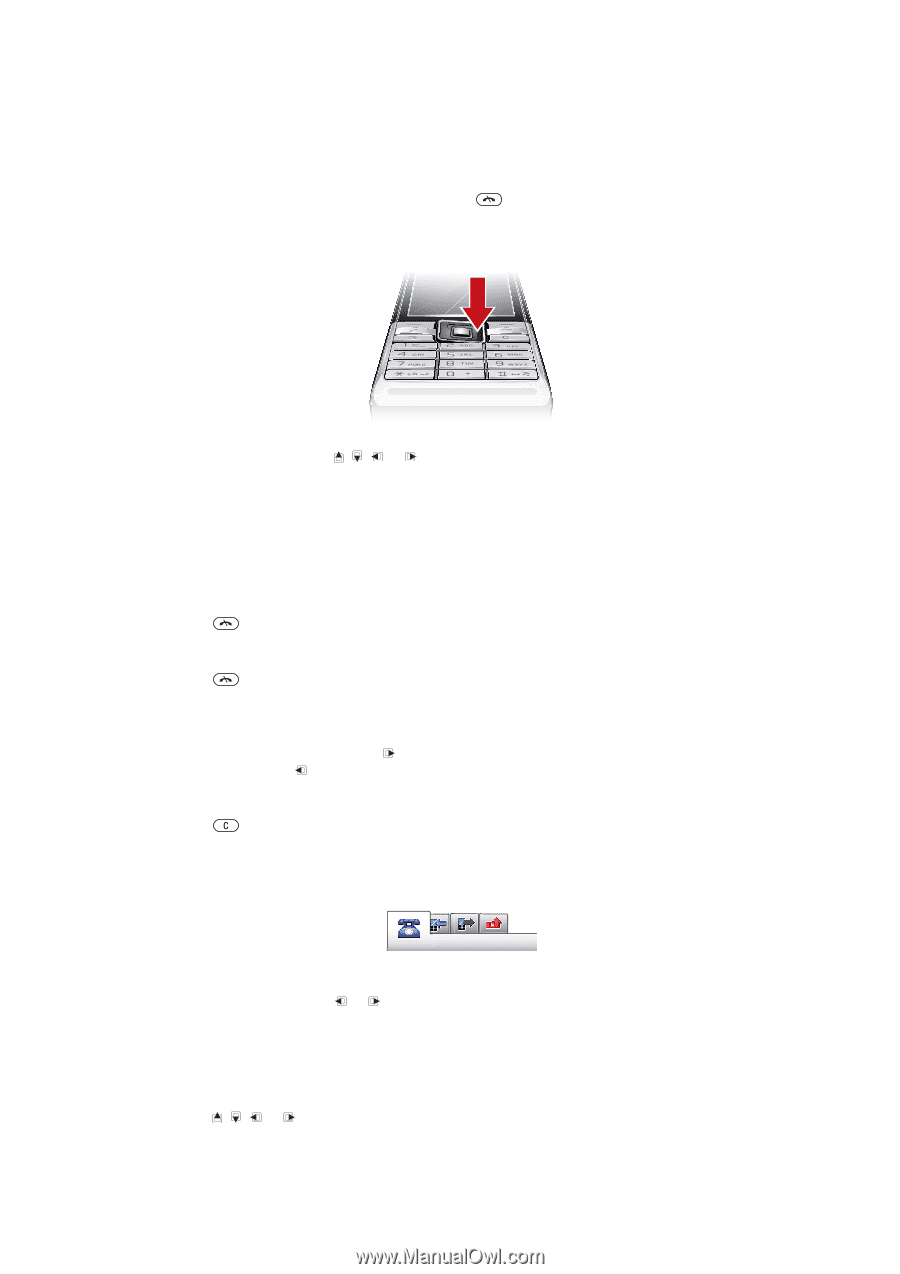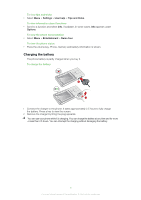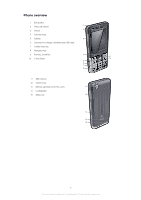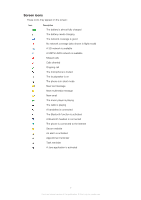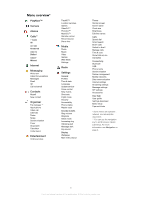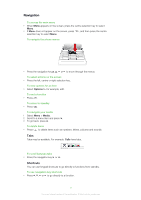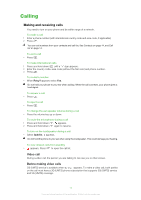Sony Ericsson Naite User Guide - Page 9
Navigation, Shortcuts
 |
View all Sony Ericsson Naite manuals
Add to My Manuals
Save this manual to your list of manuals |
Page 9 highlights
Navigation To access the main menu • When Menu appears on the screen, press the centre selection key to select Menu. • If Menu does not appear on the screen, press , and then press the centre selection key to select Menu. To navigate the phone menus • Press the navigation key , , or to move through the menus. To select actions on the screen • Press the left, centre or right selection key. To view options for an item • Select Options to, for example, edit. To end a function • Press . To return to standby • Press . To navigate your media 1 Select Menu > Media. 2 Scroll to a menu item and press . 3 To go back, press . To delete items • Press to delete items such as numbers, letters, pictures and sounds. Tabs Tabs may be available. For example, Calls have tabs. To scroll between tabs • Press the navigation key or . Shortcuts You can use keypad shortcuts to go directly to functions from standby. To use navigation key shortcuts • Press , , or to go directly to a function. 9 This is an Internet version of this publication. © Print only for private use.