Sony Ericsson T18 User Guide - Page 13
Active Flip, Disabling the Active Flip Function
 |
View all Sony Ericsson T18 manuals
Add to My Manuals
Save this manual to your list of manuals |
Page 13 highlights
ACTIVE FLIP The phone has an active flip. This means that you can answer a call by opening the flip, and end it by closing the flip. Note! If you use the phone with portable handsfree, closing the flip does not end the call. You may close the flip and carry on the conversation. To end the call, you must press NO . Disabling the Active Flip Function • Holding down a V OL UME key while opening the flip does not answer an incoming call. • Holding down a V OL UME key while closing the flip does not end a call. Display Information and Key Functions 13
-
 1
1 -
 2
2 -
 3
3 -
 4
4 -
 5
5 -
 6
6 -
 7
7 -
 8
8 -
 9
9 -
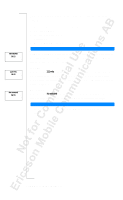 10
10 -
 11
11 -
 12
12 -
 13
13 -
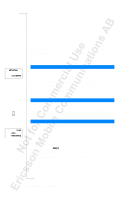 14
14 -
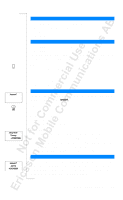 15
15 -
 16
16 -
 17
17 -
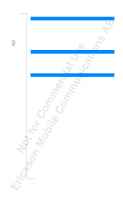 18
18 -
 19
19 -
 20
20 -
 21
21 -
 22
22 -
 23
23 -
 24
24 -
 25
25 -
 26
26 -
 27
27 -
 28
28 -
 29
29 -
 30
30 -
 31
31 -
 32
32 -
 33
33 -
 34
34 -
 35
35 -
 36
36 -
 37
37 -
 38
38 -
 39
39 -
 40
40 -
 41
41 -
 42
42 -
 43
43 -
 44
44 -
 45
45 -
 46
46 -
 47
47 -
 48
48 -
 49
49 -
 50
50 -
 51
51 -
 52
52 -
 53
53 -
 54
54 -
 55
55 -
 56
56 -
 57
57 -
 58
58 -
 59
59 -
 60
60 -
 61
61 -
 62
62 -
 63
63 -
 64
64 -
 65
65 -
 66
66 -
 67
67 -
 68
68 -
 69
69 -
 70
70 -
 71
71 -
 72
72 -
 73
73 -
 74
74 -
 75
75 -
 76
76 -
 77
77 -
 78
78 -
 79
79 -
 80
80 -
 81
81 -
 82
82 -
 83
83 -
 84
84 -
 85
85 -
 86
86 -
 87
87 -
 88
88 -
 89
89 -
 90
90 -
 91
91 -
 92
92 -
 93
93 -
 94
94 -
 95
95 -
 96
96
 |
 |

Display Information and Key Functions
13
The phone has an active flip. This means that you can answer a call by open-
ing the flip, and end it by closing the flip.
Note!
If you use the phone with portable handsfree, closing the flip does not
end the call. You may close the flip and carry on the conversation. To end the
call, you must press
NO
.
Disabling the Active Flip Function
•
Holding down a
VOLUME
key while opening the flip does not answer an
incoming call.
•
Holding down a
VOLUME
key while closing the flip does not end a call.
ACTIVE FLIP
