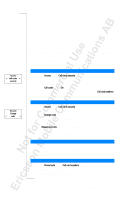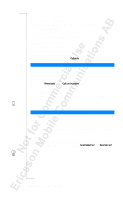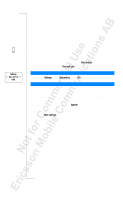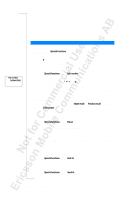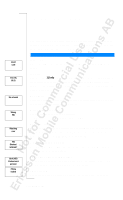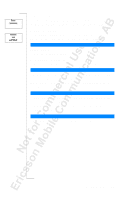Sony Ericsson T18 User Guide - Page 75
CHECK menu, Alarm Clock, Calculator, Using the Calculator, Tools, Set alarm, Clock/Date, Settings
 |
View all Sony Ericsson T18 manuals
Add to My Manuals
Save this manual to your list of manuals |
Page 75 highlights
NETWORK 11:33 Tools < Set alarm > (Off) Alarm 07:30 Tools < Calculator > CHECK MENU If you enter more than 20 characters (0-9, *, #, + and p), the first characters disappear from the display. Instead, a left arrow is shown in front of the characters. To check the first characters 1. Press R I GH T. 2. When you are finished, press LE F T. If you wish to use any of the Special functions, press RIG HT instead. ALARM CLOCK The phone has an alarm function. When it is activated, an icon in the shape of a bell is shown next to the current time in the display. The alarm signal sounds at the time set, even if the phone is turned off. The illumination of the keys and the display flashes. The volume of the alarm signal depends on the setting of the ring signal. The alarm signal will sound for 60 seconds and will be repeated every nine minutes, if you do not turn it off. After 60 minutes, the repeat function will be turned off automatically. To set the time of the alarm 1. Scroll to Tools, Y ES , Set alarm, YE S. 2. Enter the time in hours and minutes. If you have selected the 12-hour format in the Clock/Date function in the Settings menu, you can alternate between am and pm by pressing #. 3. Press Y ES . To turn the alarm signal off 1. Press any key to turn the alarm signal off when it sounds. 2. If you do not want the alarm to be repeated, press Y ES . To turn the alarm function off • Scroll to Tools, Y ES , Set alarm, YE S, Off, Y ES . CALCULATOR The phone's in-built calculator can add, subtract, divide and multiply. Using the Calculator In this example we are going to divide 134 by 32. 1. Scroll to Tools, Y ES , Calculator, YE S. 2. Enter 134. Some Useful Functions 75