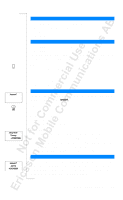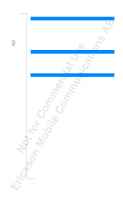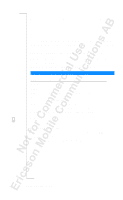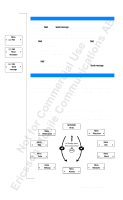Sony Ericsson T18 User Guide - Page 20
Using the Menu System, Moving through the menu system, Scrolling and Selecting
 |
View all Sony Ericsson T18 manuals
Add to My Manuals
Save this manual to your list of manuals |
Page 20 highlights
Using the Menu System You can find all your phone functions in the menu system. You use the menu system every time you want to change a setting in your phone, such as the ring signal. You also use the menus to get the most out of your phone: to set the alarm clock, send text messages, store important phone numbers, etc. The menus are arranged in a continuous loop, which you move (scroll) through with the RIGH T and LE FT arrow keys. Each menu contains a list of options. Some menus have sub-menus with additional options. MOVING THROUGH THE MENU SYSTEM Press... to... RIGHT scroll clockwise through menus or functions. LEFT scroll anti-clockwise through menus or functions. YES select a menu or function, enter a submenu. NO go back one level in the menu system and/or leave a setting unchanged. CLR go back to the standby display. Instead of pressing the RIGH T or L EF T key repeatedly, you can press and hold it down until you reach the menu or submenu you want. Note! If you enter the menu system, but do not press a key within 60 seconds, the phone returns to standby mode. Scrolling and Selecting • Use the arrow keys to scroll from menu to menu. Press the LE FT or RIG HT arrow keys until you reach the menu or function that you need. • Press the Y ES key to select a menu or function. 20 Using the Menu System