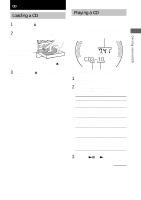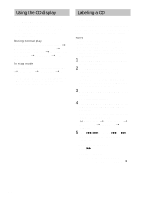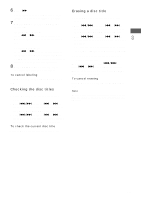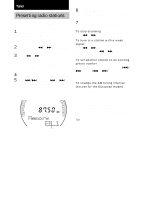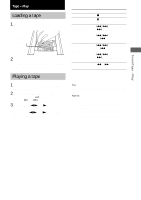Sony CHC-CL1 Operating Instructions - Page 12
Using the CD display, Labeling a CD — Disc Memo
 |
View all Sony CHC-CL1 manuals
Add to My Manuals
Save this manual to your list of manuals |
Page 12 highlights
Using the CD display Press DISPLAY repeatedly. When a CD TEXT disc is loaded, you can check the information recorded on the disc, such as the titles. The display changes cyclically as follows: During normal play Elapsed playing time on the current track t Remaining time on the current track t Remaining time on the CD t Track title of the current track* t Clock display t Effect name In stop mode Total number of tracks and total playing time t CD disc title* t Clock display t Effect name * If a CD that has no title is loaded, nothing appears. When the CD contains more than 20 tracks, CD TEXT is not displayed from track 21 on. Labeling a CD - Disc Memo You can label up to 50 CDs with titles of up to 20 symbols and characters. Whenever you load a labeled CD, the title appears in the display. Notes • You cannot label a CD for which "CD-TEXT" appears in the display. • When labeling CDs for the first time, be sure to erase all disc titles stored in the system memory (see "Erasing a disc title" on the next page). 1 Press FUNCTION repeatedly to switch the function to CD. 2 Press DISC SKIP on the remote repeatedly until the desired CD appears. If "SHUFFLE" or "PGM" appears in the display, press PLAY MODE/DIRECTION repeatedly until both disappear. 3 Press NAME EDIT/CHARACTER on the remote. The cursor starts flashing. 4 Press NAME EDIT/CHARACTER on the remote to select the desired type of character. Each time you press the button, the display changes cyclically as follows: (Blank space) t A (Upper cases) t a (Lower cases) t 0 (Numbers) t ' (Symbols) 5 Turn ./> (or press . or > on the remote) to select the desired character. To enter a blank space Press M. To enter a symbol You can use the following symbols 12