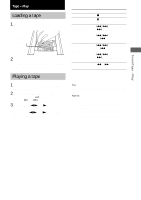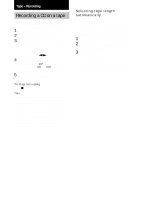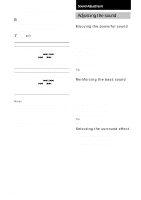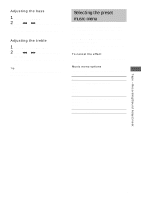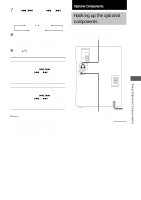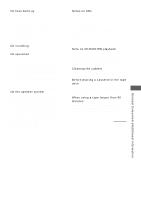Sony CHC-CL1 Operating Instructions - Page 20
Sound Adjustment, Adjusting the sound — GROOVE/DBFB
 |
View all Sony CHC-CL1 manuals
Add to My Manuals
Save this manual to your list of manuals |
Page 20 highlights
Timer recording radio programs (continued) 6 Insert a recordable tape. Recording starts from the top side. Insert a tape with the side you want to record on facing up. 7 Press ?/1 to turn off the system. To Check the setting Change the setting Cancel the timer Do this Press CLOCK/TIMER SELECT on the remote and turn ./> (or press . or > on the remote) to select "REC SELECT?", then press ENTER/YES on the remote. Start over from step 1. Press CLOCK/TIMER SELECT on the remote and turn ./> (or press . or > on the remote) to select "TIMER OFF", then press ENTER/YES on the remote. Notes • Do not operate the system from the time the system turns on until the recording starts (about 30 seconds before the preset time). • If the system is on about 30 seconds before the preset time, the timer-recording will not be activated. • The volume is reduced to minimum during recording. Sound Adjustment Adjusting the sound Enjoying the powerful sound - GROOVE You can listen to music with more powerful sound. Press GROOVE. "GROOVE" appears in the display and the volume switches to power mode (DBFB is also turned on). Press again to cancel GROOVE. DBFB is also canceled. Tip GROOVE is factory set to on. Reinforcing the bass sound - DBFB You can listen to music with stronger bass tones. Press DBFB*. "DBFB" appears in the display and the bass is reinforced. Press again to cancel DBFB. * DBFB: Dynamic Bass Feedback Tip DBFB is factory set to on. Selecting the surround effect Press SURROUND on the remote. "SURROUND" appears in the display. Press again to cancel SURROUND. 20