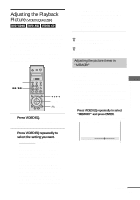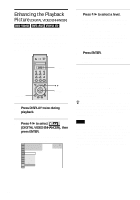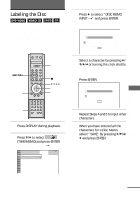Sony DVP-NS900V Operating Instructions - Page 71
Using Various Additional Functions, Labeling the Disc, TIME/MEMO and press ENTER.
 |
View all Sony DVP-NS900V manuals
Add to My Manuals
Save this manual to your list of manuals |
Page 71 highlights
Using Various Additional Functions Labeling the Disc You can label the disc if text is not recorded on the disc (Disc Memo). You can put a personal title of up to 20 characters on the disc. The Disc Memo can be anything you like, such as a title, musician's name, category, or date of purchase. 3 Press x to select "DISC MEMO INPUT t" and press ENTER. The "DISC MEMO INPUT" display appears. DISC MEMO INPUT ABCDEFGHIJKLMNOPQRSTUVWX YZ 0 1 2 3 4 5 6 7 8 9 SAVE / / ./> DISPLAY Scroll key x C/X/x/c ENTER Click shuttle CLEAR 1 Press DISPLAY during playback. The Control Menu appears. 2 Press X/x to select (TIME/MEMO) and press ENTER. "DISC MEMO INPUT t" appears. 1 2 ( 2 7 ) 1 8 ( 3 4 ) T --:--:-- DISC MEMO INPUT PLAY DVD VIDEO 4 Select a character by pressing C/ X/x/c or turning the click shuttle. The selected character changes the color. 5 Press ENTER. DISC MEMO INPUT B ABCDEFGHIJKLMNOPQRSTUVWX YZ 0 1 2 3 4 5 6 7 8 9 SAVE 6 Repeat Steps 4 and 5 to input other characters. 7 When you have entered all the characters for a Disc Memo, select "SAVE" by pressing C/X/x/ c and press ENTER. The Disc Memo is stored. Using Various Additional Functions continued 71