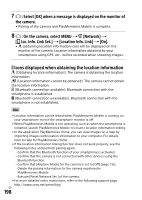Sony ILCE-9 Instruction Manual Large File - 14.58 MB - Page 196
Recording location information to captured images, Preparation in advance
 |
View all Sony ILCE-9 manuals
Add to My Manuals
Save this manual to your list of manuals |
Page 196 highlights
Recording location information to captured images You can use the application PlayMemories Mobile to obtain location information from a smartphone that is connected with your camera using Bluetooth communication. You can record the obtained location information when shooting images. Preparation in advance To use the location information linking function of the camera, the application PlayMemories Mobile is required. If "Location Information Linkage" is not displayed on the top page of PlayMemories Mobile, you need to perform the following steps beforehand. 1 Install PlayMemories Mobile on your smartphone. ••You can install PlayMemories Mobile from the application store of your smartphone. If you have already installed the application, update it to the latest version. 2 Transfer a pre-recorded image to your smartphone using the [Send to Smartphone] function of the camera. ••For detailed instructions, please refer to the "Help Guide." ••After you transfer an image recorded using the camera to your smartphone, "Location Information Linkage" will appear on the top page of PlayMemories Mobile. GB 196