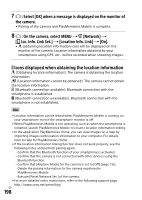Sony ILCE-9 Instruction Manual Large File - 14.58 MB - Page 197
Operating procedure, Activate [Location Information Linkage] on
 |
View all Sony ILCE-9 manuals
Add to My Manuals
Save this manual to your list of manuals |
Page 197 highlights
Using network functions Operating procedure : Operations performed on the smartphone : Operations performed on the camera 1 : Confirm that the Bluetooth function of your smartphone is activated. ••Do not perform the Bluetooth pairing operation on the smartphone setting screen. In steps 2 to 7, the pairing operation is performed using the camera and the application PlayMemories Mobile. ••If you accidentally perform the pairing operation on the smartphone setting screen in step 1, cancel the pairing and then perform the pairing operation by following steps 2 through 7 using the camera and the application PlayMemories Mobile. 2 : On the camera, select MENU (Network) [Bluetooth Settings] [Bluetooth Function] [On]. 3 : On the camera, select MENU (Network) [Bluetooth Settings] [Pairing]. 4 : Launch PlayMemories Mobile on your smartphone and tap "Location Information Linkage." ••If "Location Information Linkage" is not displayed, follow the steps in "Preparation in advance" above. 5 : Activate [Location Information Linkage] on the [Location Information Linkage] setting screen of PlayMemories Mobile. 6 : Follow the instructions on the [Location Information Linkage] setting screen of PlayMemories Mobile, and then select your camera from the list. GB 197