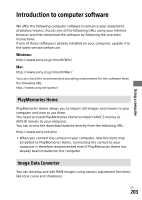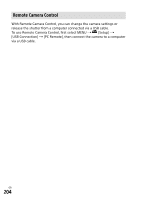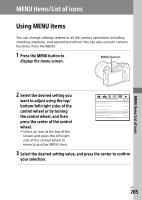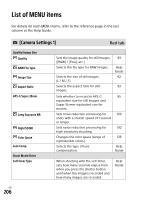Sony ILCE-9 Instruction Manual Large File - 14.58 MB - Page 206
List of MENU items, (Camera Settings 1)
 |
View all Sony ILCE-9 manuals
Add to My Manuals
Save this manual to your list of manuals |
Page 206 highlights
List of MENU items For details on each MENU items, refer to the reference page in the last column or the Help Guide. (Camera Settings 1) Red tab Quality/Image Size Quality RAW File Type Image Size Aspect Ratio APS-C/Super 35mm Long Exposure NR High ISO NR Color Space Lens Comp. Shoot Mode/Drive Self-timer Type Sets the image quality for still images. ([RAW] / [Fine], etc.) Selects the file type for RAW images. Selects the size of still images. (L / M / S) Selects the aspect ratio for still images. 93 Help Guide 92 93 Sets whether to record in APS-Cequivalent size for still images and Super 35 mm-equivalent size for movies. Sets noise reduction processing for shots with a shutter speed of 1 second or longer. Sets noise reduction processing for high-sensitivity shooting. Changes the color space (range of reproducible colors). Selects the type of lens compensation. 95 129 130 126 Help Guide When shooting with the self-timer, sets how many seconds elapse from when you press the shutter button until when the image is recorded and how many images are recorded. Help Guide GB 206