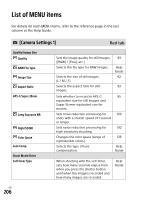Sony ILCE-9 Instruction Manual Large File - 14.58 MB - Page 211
(Camera Settings 2), Face Detection/Shoot Assist
 |
View all Sony ILCE-9 manuals
Add to My Manuals
Save this manual to your list of manuals |
Page 211 highlights
Face Detection/Shoot Assist Face Detection Face Registration Sets whether to detect faces and automatically adjust various settings such as focus, exposure, image processing, and flash. Registers or changes the person to be given priority when focusing. 131 Help Guide MENU items/List of icons (Camera Settings 2) Purple tab Movie Exposure Mode Exposure Mode File Format Record Setting S&Q Settings Dual Video REC AF drive speed AF Track Sens Auto Slow Shut. Audio Recording Selects the exposure mode to suit your subject or effect. Sets the exposure mode when shooting slow-motion/quick-motion movies. Selects the movie file format. ([XAVC S 4K] / [AVCHD], etc.) Selects the bit rate and frame rate for the movie size. Changes the settings for slow-motion and quick-motion movie shooting. Sets whether to simultaneously record an XAVC S movie and MP4 movie or an AVCHD movie and MP4 movie. Switches focusing speed when using autofocus in movie mode. Sets the AF tracking sensitivity for the movie mode. Sets the function that automatically adjusts the shutter speed following the brightness of the environment in movie mode. Sets whether to record audio when shooting a movie. 104 105 142 143 147 Help Guide Help Guide Help Guide Help Guide 149 GB 211