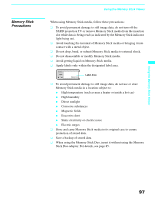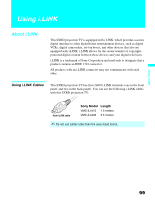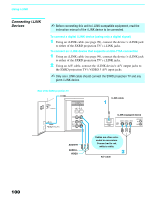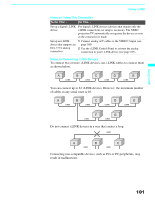Sony KDS-70Q006 Owners Guide - Page 102
Connecting i.LINK Devices, the SXRD projection TV's VIDEO 3 A/V input jacks.
 |
View all Sony KDS-70Q006 manuals
Add to My Manuals
Save this manual to your list of manuals |
Page 102 highlights
Using i.LINK Connecting i.LINK Devices ✍ Before connecting this unit to i.LINK-compatible equipment, read the instruction manual of the i.LINK device to be connected. To connect a digital i.LINK device (using only a digital signal) 1 Using an i.LINK cable (see page 99), connect the device's i.LINK jack to either of the SXRD projection TV's i.LINK jacks. To connect an i.LINK device that supports an EIA-775A connection 1 Using an i.LINK cable (see page 99), connect the device's i.LINK jack to either of the SXRD projection TV's i.LINK jacks. 2 Using an A/V cable, connect the i.LINK device's A/V output jacks to the SXRD projection TV's VIDEO 3 A/V input jacks. ✍ Only one i.LINK cable should connect the SXRD projection TV and any given i.LINK device. Rear of the SXRD projection TV i.LINK cable i.LINK-equipped device AUDIO-R AUDIO-L VIDEO Cables are often colorcoded to connectors. Connect red to red, white to white. A/V cable 100