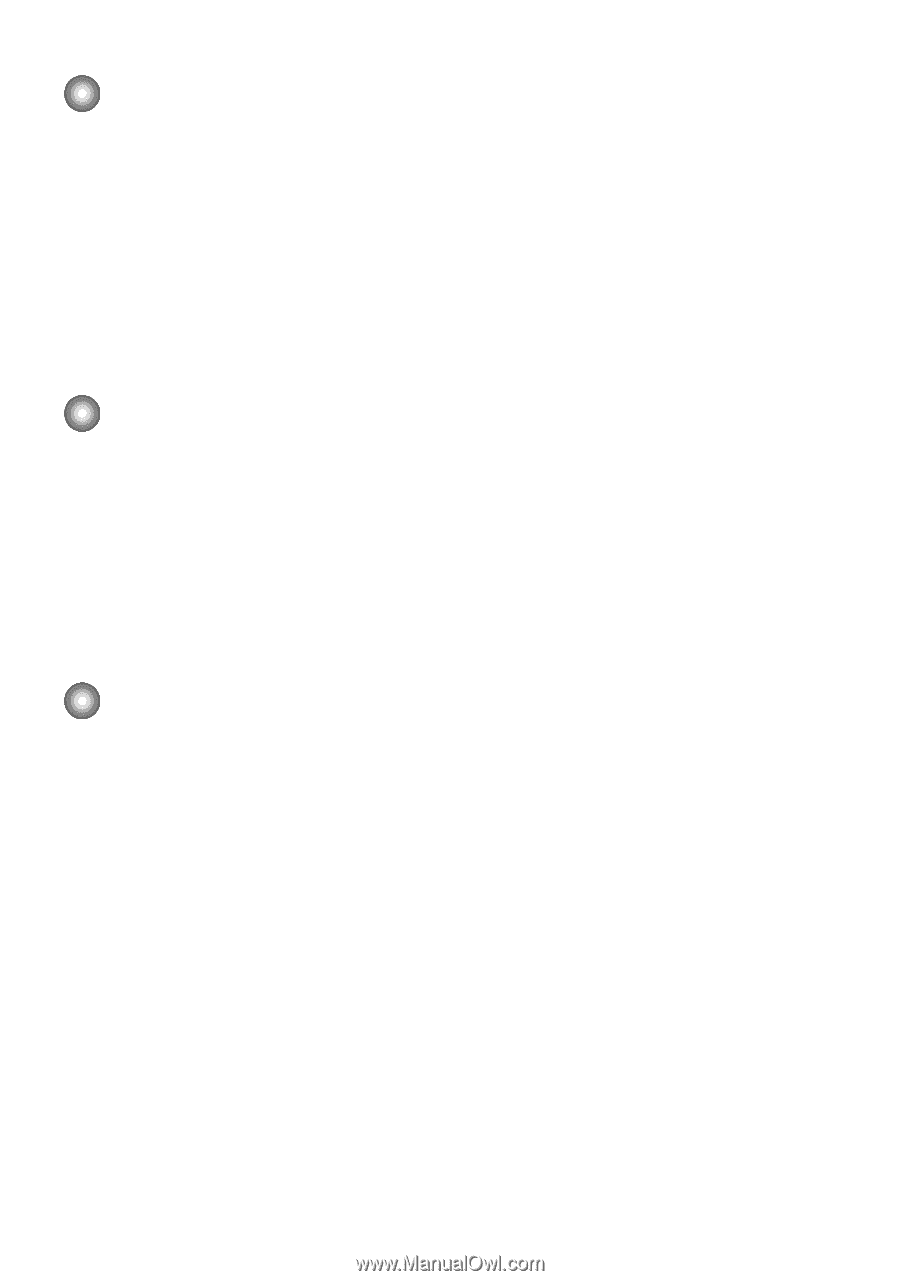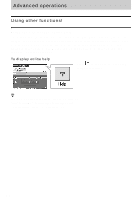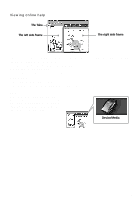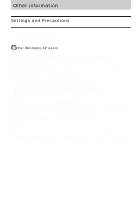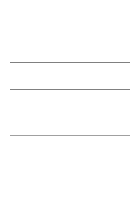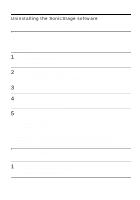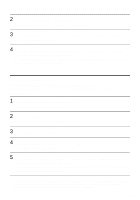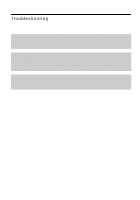Sony MZ-NF610 Operating Instructions - Page 103
For Windows Millennium Edition users, For Windows 2000 users - download
 |
View all Sony MZ-NF610 manuals
Add to My Manuals
Save this manual to your list of manuals |
Page 103 highlights
For Windows Millennium Edition users When using SonicStage under Windows Millennium Edition If you use the "System Restore" function in Windows "System Tools", audio data managed by SonicStage may become corrupted and rendered unplayable. Before executing the system restoration procedure, you should first back up all audio files and restore them after doing the system restoration procedure. For details about backup procedures, refer to online help. Note Restoring backup data requires access to the Internet. If an audio file becomes unplayable after restoring the system, an error dialog box may appear. If this occurs, do as instructed by the message. For Windows 2000 users Restrictions when running the SonicStage software under Windows 2000 • You must log on as "Administrator" to install the SonicStage software. • You must log on with the user name "Administrators" or "Power Users" to use the SonicStage software. • Of the Windows 2000 versions, SonicStage is supported only by Windows 2000 Professional. • The NTFS format of Windows 2000 Professional (factory installed) can be used only with the standard (factory) settings. For Windows 98 Second Edition users Importing MP3 files to the computer or playing WAV files on the computer Microsoft Media Player version 7.0 or higher is required for importing MP3 files or playing WAV files. Users of earlier versions can download the most recent version from the Microsoft website (http://www.microsoft.com/). 103