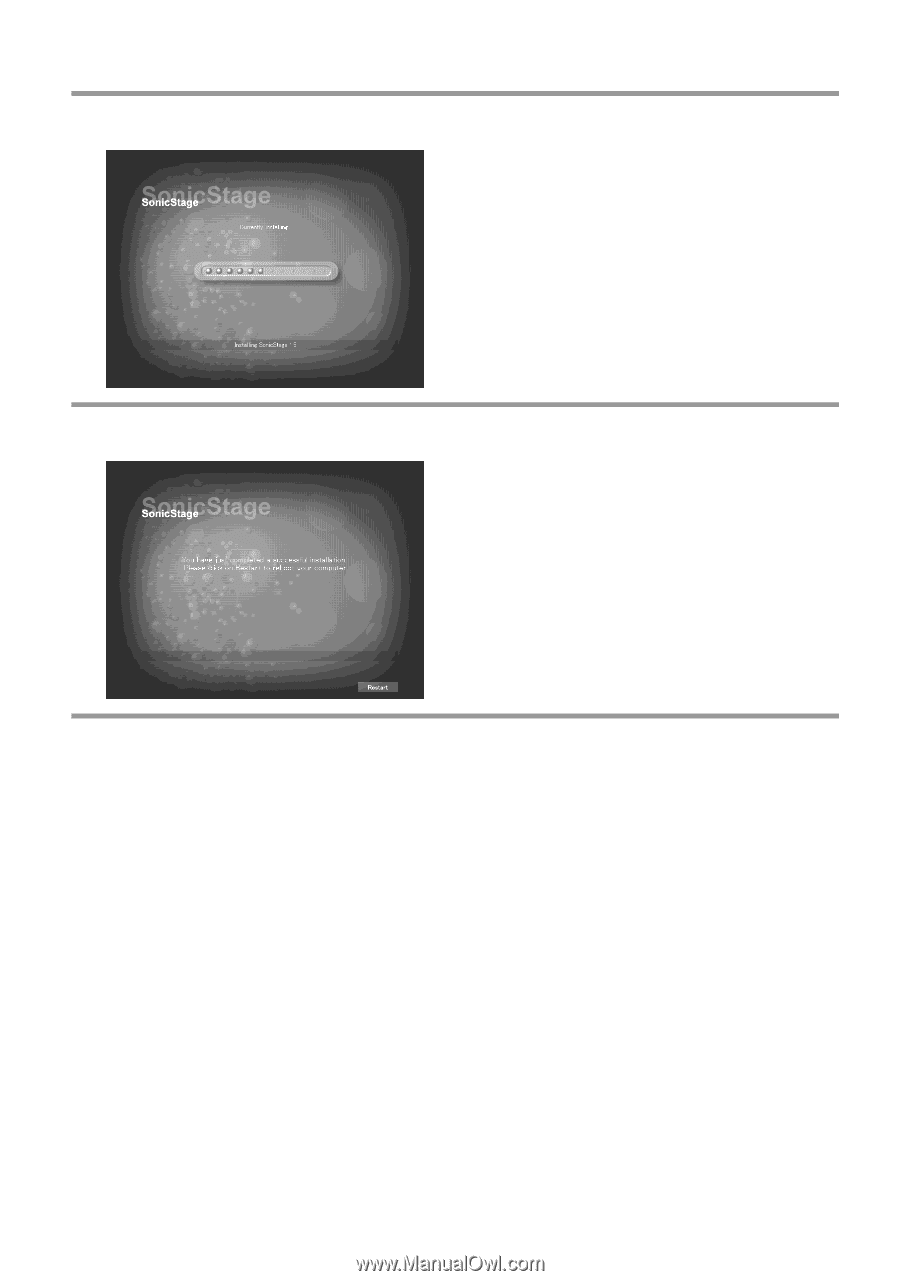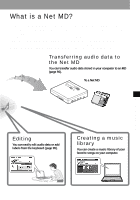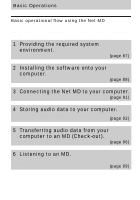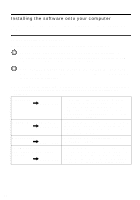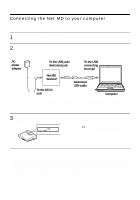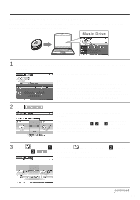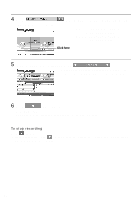Sony MZ-NF610 Operating Instructions - Page 90
Follow the displayed instructions., After the installation is completed
 |
View all Sony MZ-NF610 manuals
Add to My Manuals
Save this manual to your list of manuals |
Page 90 highlights
4 Follow the displayed instructions. Read the instructions carefully. The installation may take 20 to 30 minutes, depending on your system environment (page 111). 5 After the installation is completed, click [Restart] to restart the computer. Make sure to restart your computer only after the installation has completed. Was the installation successful? If any trouble occurs during the installation, see "Troubleshooting" (page 108). Notes • Do not delete, move, or edit any of the installed folders using Explorer or any other application. Doing so could cause the SonicStage database to become unstable or corrupted. • While the installation is still in progress, do not interrupt the operation or take the CD-ROM out of the CD-ROM drive. Doing so may render it impossible to install the software thereafter. 90