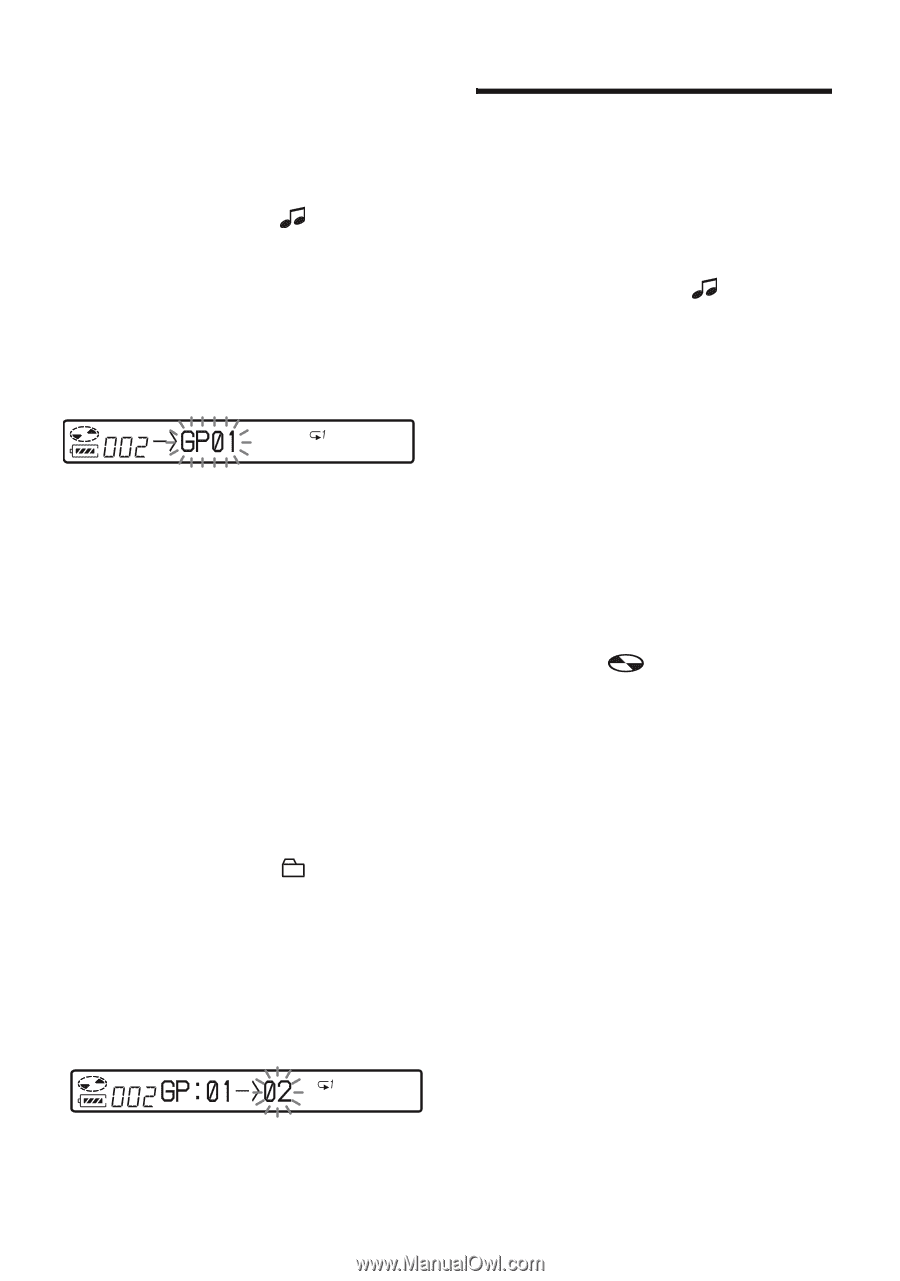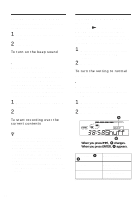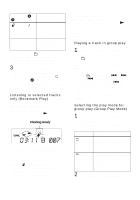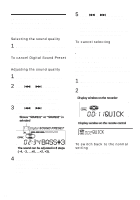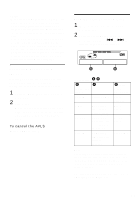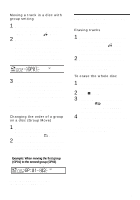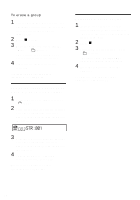Sony MZ-NF610 Operating Instructions - Page 61
Erasing tracks, the entire disc or groups (Erase), Erase OK? and PushENTER
 |
View all Sony MZ-NF610 manuals
Add to My Manuals
Save this manual to your list of manuals |
Page 61 highlights
Moving a track in a disc with group setting 1 While playing the track you want to move enter the menu and select "EDIT" - "Move" - " : Move". 2 When moving a track out of a group, skip this step. When moving a track into a different group, slide the jog lever until the destination group appears in the display, and then press the jog lever. 3 Slide the jog lever repeatedly until the number of the destination track (within a group when moving into a different group) appears in the display, and then press the jog lever to enter the selection. For details and the recorder operation, see page 50. Changing the order of a group on a disc (Group Move) 1 While playing the track you want to move enter the menu and select "EDIT" - "Move" - " Move". 2 Slide the jog lever repeatedly to select a destination point on the disc, and then press the jog lever to enter the selection. Example: When moving the first group (GP01) to the second group (GP02) Erasing tracks, the entire disc or groups (Erase) Erasing tracks 1 While playing the track you want to erase, enter the menu and select "EDIT" - "Erase" - " : Erase". "Erase OK?" and "PushENTER" appear alternately in the display. 2 Press the jog lever to erase a track. For details and the recorder operation, see page 44. To erase the whole disc 1 Play the disc you want to erase to check the contents. 2 Press x to stop. 3 Enter the menu and select "EDIT" - "Erase" - " : Erase". "AllErase?" and "PushENTER" appear alternately in the display. 4 Press the jog lever to erase the whole disc. For details and the recorder operation, see page 45. For details and the recorder operation, see page 51. 61