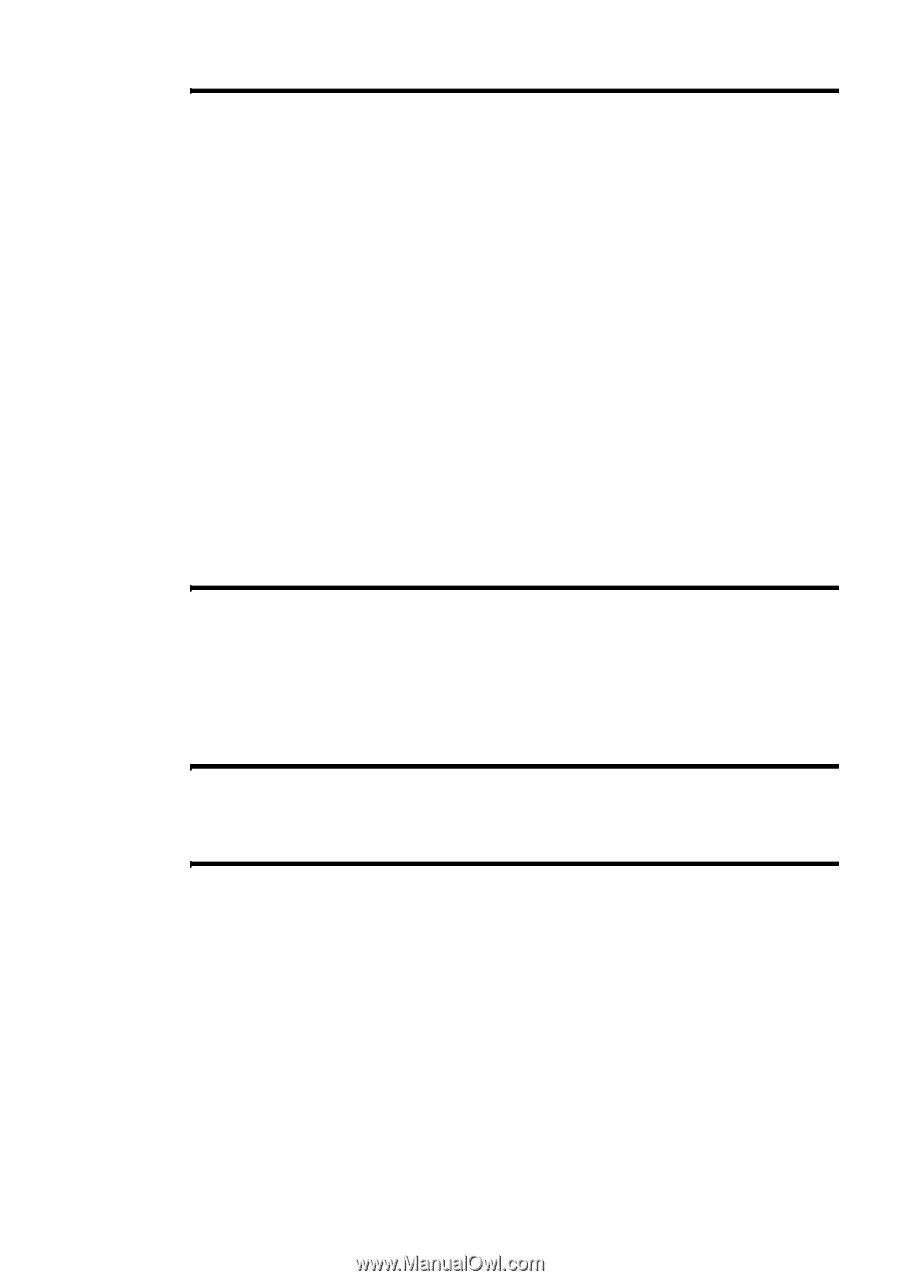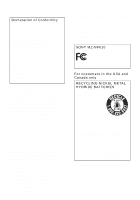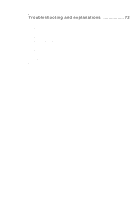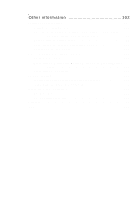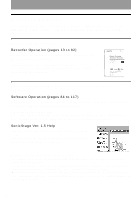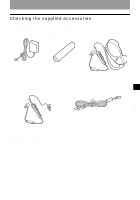8
Other operations
.............................................
53
Useful settings
.......................................................................................
53
How to use the menu items
............................................................
55
Turning off the beep sound
.............................................................
56
Recording without overwriting existing material
...........................
56
Creating a new group when recording
............................................
56
Selecting the play mode
..................................................................
56
Adjusting treble or bass (Digital Sound Preset)
.............................
58
Starting the playback quickly (Quick Mode)
.................................
58
Protecting your hearing (AVLS)
....................................................
59
Viewing various information
..........................................................
59
Labeling (Name)
.............................................................................
60
Moving recorded tracks
..................................................................
60
Erasing tracks, the entire disc or groups (Erase)
............................
61
Assigning tracks or groups as a new group (Group Setting)
..........
62
Releasing a group setting
................................................................
62
Various way to use the radio
.........................
65
Presetting radio stations automatically
.................................................
65
Presetting radio manually
.....................................................................
65
Listening to the preset radio stations
....................................................
66
Receiving stations in another country
...................................................
66
Power sources
................................................
67
Battery life
......................................................................................
67
Additional information
....................................
68
Precautions
............................................................................................
68
Specifications
........................................................................................
70