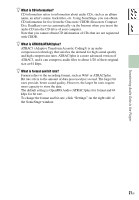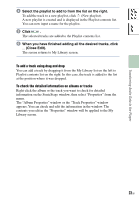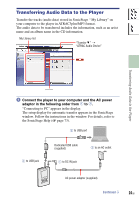Sony NW-HD5 Operating Instructions (English) - Page 24
Connect the player to your computer and the AC power, adaptor in the following order - mp3
 |
View all Sony NW-HD5 manuals
Add to My Manuals
Save this manual to your list of manuals |
Page 24 highlights
Table of Contents Index Transferring Audio Data to the Player Transfer the tracks (audio data) stored in SonicStage " My Library" on your computer to the player in ATRAC3plus/MP3 format. The audio data to be transferred includes the information, such as an artist name and an album name in the CD information. My Library list "Transfer " "ATRAC Audio Device" Transferring Audio Data to the Player Connect the player to your computer and the AC power adaptor in the following order from to . "Connecting to PC" appears in the display. The setup display for automatic transfer appears in the SonicStage window. Follow the instructions in the window. For details, refer to the SonicStage Help ( page 73). to USB port to USB jack Dedicated USB cable (supplied) to DC IN jack to an AC outlet AC power adaptor (supplied) Continued 24 GB