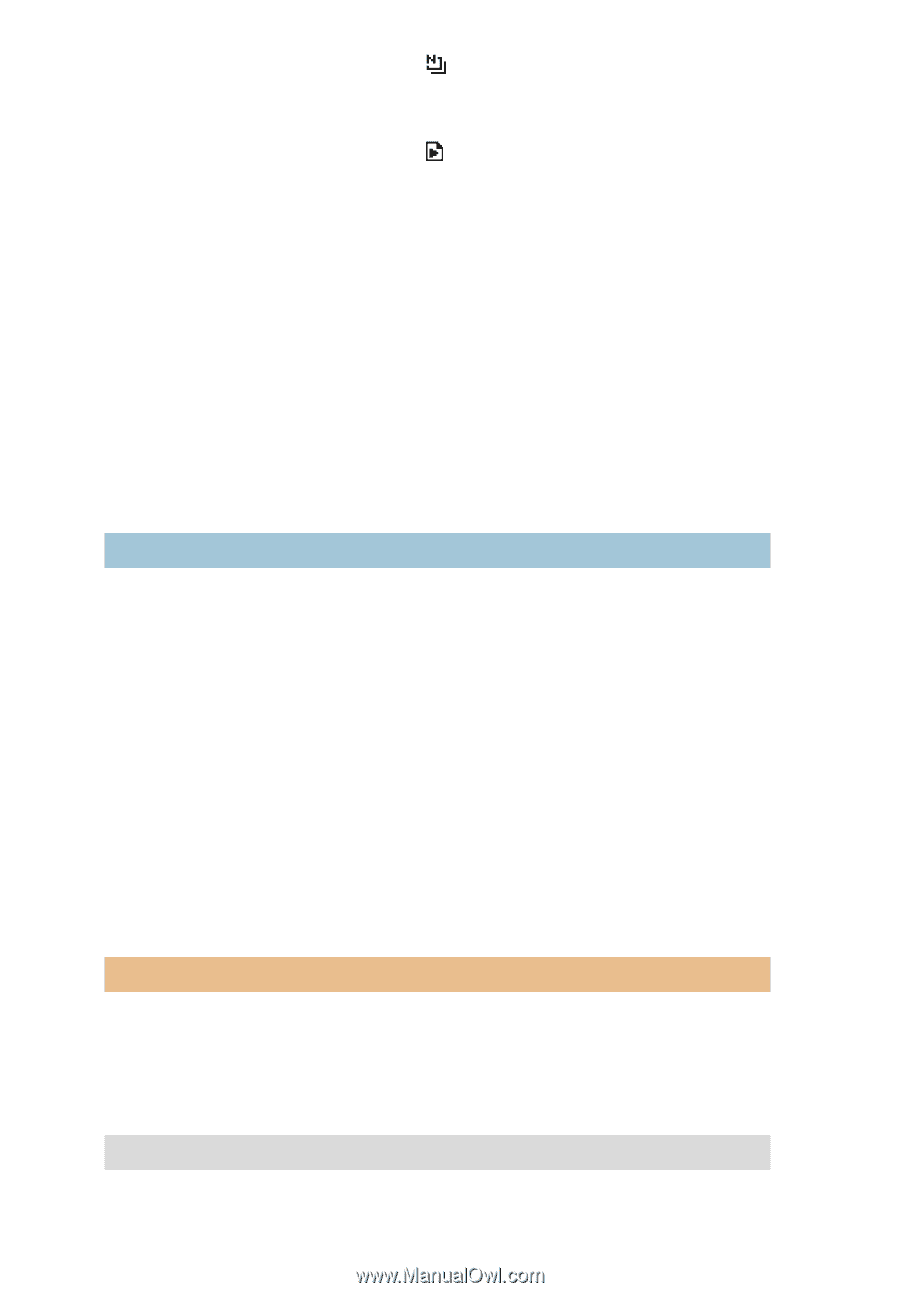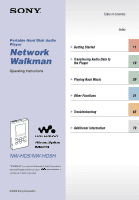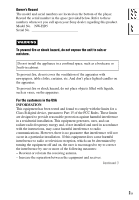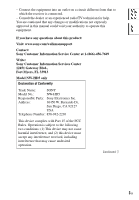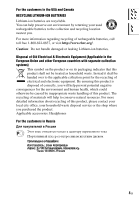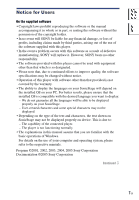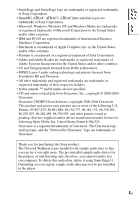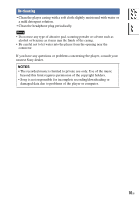Sony NW-HD5 Operating Instructions (English) - Page 6
Other Functions, Troubleshooting, Additional Information
 |
View all Sony NW-HD5 manuals
Add to My Manuals
Save this manual to your list of manuals |
Page 6 highlights
Table of Contents Index Selecting tracks from " New Tracks 36 Selecting a track by the first letter of the track (Initials Search 36 Selecting tracks from " Playlist 38 Editing Bookmarks on the Player 39 Registering a track in a Bookmark (Bookmark track play 39 Rearranging the track order in a Bookmark 40 Clearing bookmarked tracks 42 Changing a bookmark icon 44 Changing Playback Options (Play Mode 45 Playback options (Play Mode 47 Playing back tracks in a selected search category (Unit play 47 Playing tracks repeatedly (Repeat play 49 Other Functions Changing Sound Quality and Settings 51 Setup items for sound quality and displays 52 Customizing sound quality (6-Band Equalizer - Custom 55 Adjusting treble and bass emphasis (Digital Sound Preset 56 Connecting Other Devices 58 Storing Data Other Than Audio Files 59 Resetting to the Factory Settings 60 Initializing Hard Disk 62 Uninstalling SonicStage 64 Troubleshooting Troubleshooting 65 Using SonicStage Help 73 Error Messages 75 Additional Information Specifications 79 Index 81 6 GB