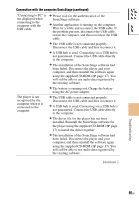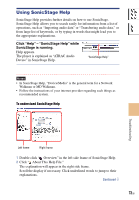Sony NW-HD5 Operating Instructions (English) - Page 73
Using SonicStage Help - walkman
 |
View all Sony NW-HD5 manuals
Add to My Manuals
Save this manual to your list of manuals |
Page 73 highlights
Table of Contents Index Using SonicStage Help SonicStage Help provides further details on how to use SonicStage. SonicStage Help allows you to search easily for information from a list of operations, such as "Importing audio data" or "Transferring audio data," or from large list of keywords, or by typing in words that might lead you to the appropriate explanations. Click "Help" - "SonicStage Help" while SonicStage is running. Help appears. The player is explained as "ATRAC Audio Device" in SonicStage Help. "SonicStage Help" Notes • In SonicStage Help, "Device/Media" is the general term for a Network Walkman or MD Walkman. • Follow the instructions of your internet provider regarding such things as recommended system. To understand SonicStage Help Troubleshooting Left frame Right frame 1 Double click " Overview" in the left side frame of SonicStage Help. 2 Click " About This Help File." The explanation will appear in the right side frame. Scroll the display if necessary. Click underlined words to jump to their explanations. Continued 73 GB