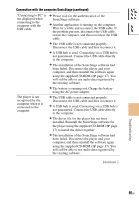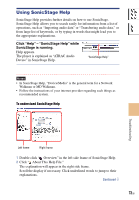Sony NW-HD5 Operating Instructions (English) - Page 72
Beep is set to Beep Off. Set it to Beep
 |
View all Sony NW-HD5 manuals
Add to My Manuals
Save this manual to your list of manuals |
Page 72 highlights
Table of Contents Index Others Symptom Case and/or corrective action There is no beep sound "Beep" is set to "Beep Off." Set it to "Beep On" when the player is operated. ( page 53). The player gets warm. The player may get warm when the battery is being charged and just after charging because of quick charge. Besides, the player may get warm when transferring a large number of tracks. Leave the player aside for a while. The sound is heard from the inside of the player. The player shakes. When the built-in hard disk of the player moves, the sound of operation may be heard, and the vibration of the player occurs. This is not a malfunction. Troubleshooting 72 GB
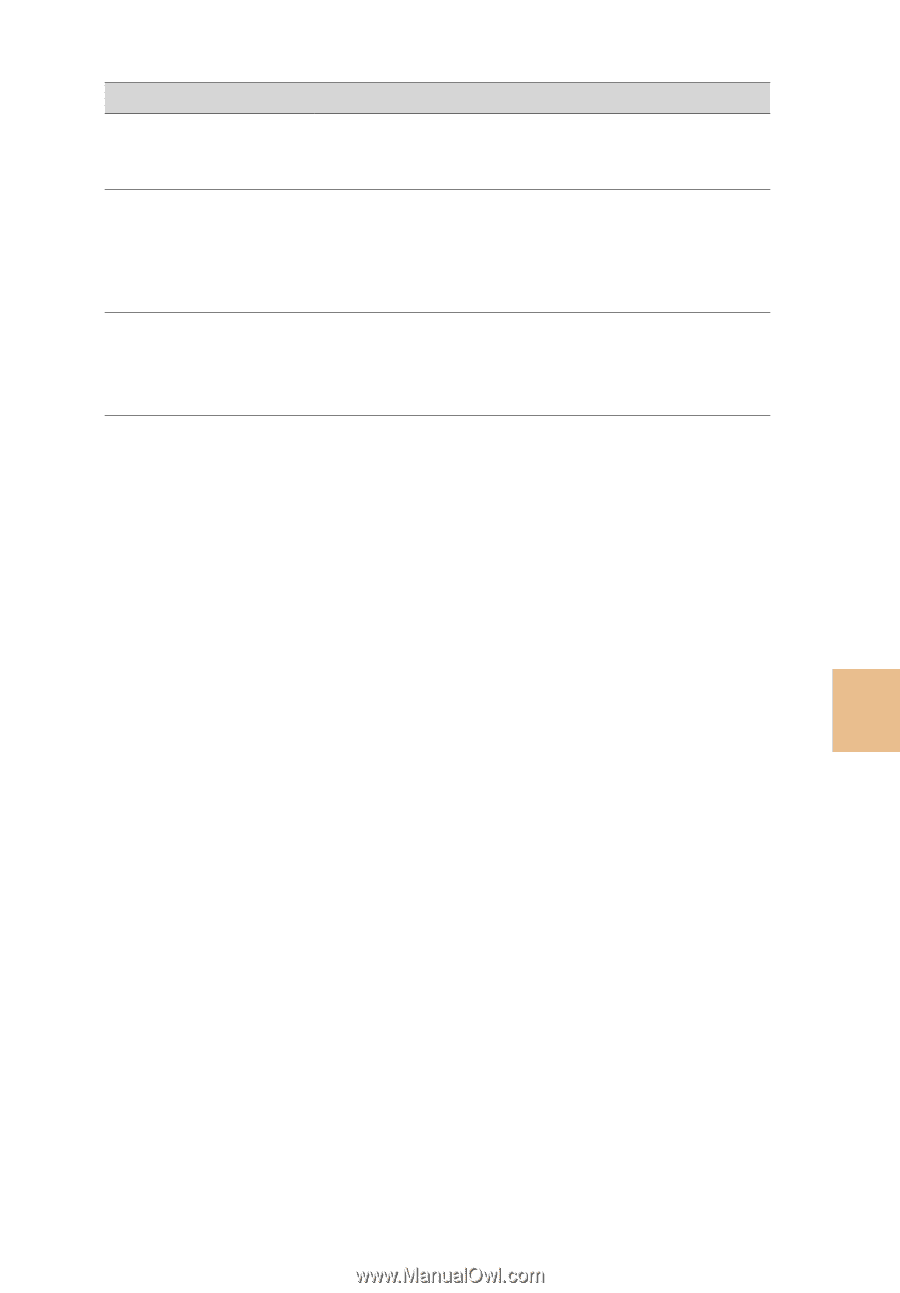
Troubleshooting
Others
Symptom
Case and/or corrective action
There is no beep sound
when the player is
operated.
“Beep” is set to “Beep Off.” Set it to “Beep On”
(
page 53
).
The player gets warm.
The player may get warm when the battery is
being charged and just after charging because of
quick charge. Besides, the player may get warm
when transferring a large number of tracks. Leave
the player aside for a while.
The sound is heard
from the inside of the
player. The player
shakes.
When the built-in hard disk of the player moves,
the sound of operation may be heard, and the
vibration of the player occurs. This is not a
malfunction.
72
GB