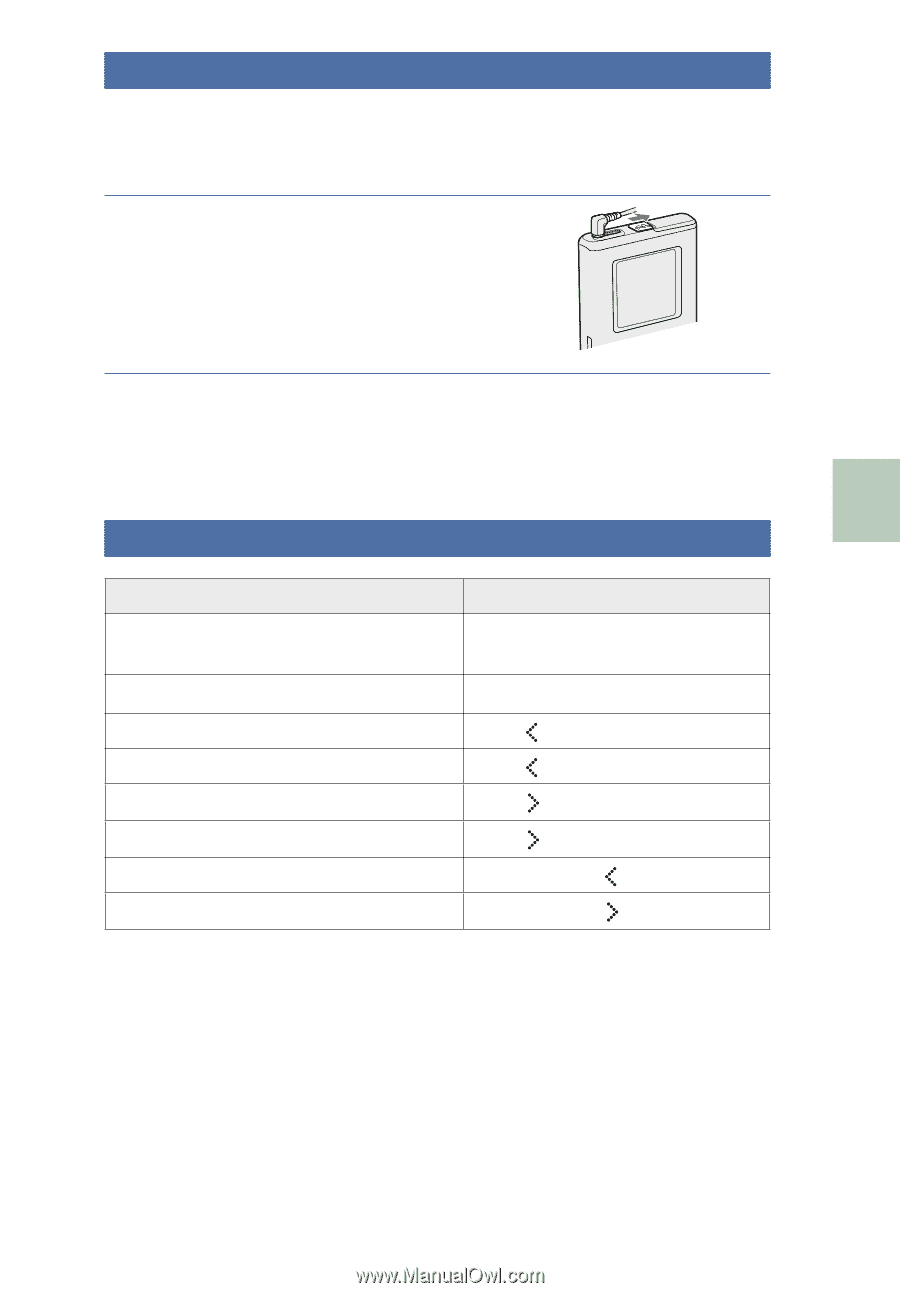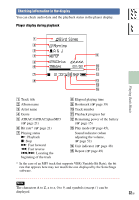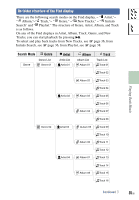Sony NW-HD5 Operating Instructions (English) - Page 31
Slide the HOLD switch in the direction of, the arrow show in the illustration.
 |
View all Sony NW-HD5 manuals
Add to My Manuals
Save this manual to your list of manuals |
Page 31 highlights
Table of Contents Index Locking the controls (HOLD) You can prevent accidental button presses while carrying the player by locking the controls. "HOLD" flashes on the display if you press any button when the HOLD function is activated. Slide the HOLD switch in the direction of the arrow show in the illustration. Playing Back Music To unlock the controls Slide the HOLD switch in the direction opposite to that of the arrow show in the illustration above. Basic playback operations (Play, stop, search) To Operation Play from a point where you stopped the Press . Playback starts from player previously the point where you stopped. Stop playback Press . Find the beginning of the current track Press once. Find the beginning of previous tracks* Press repeatedly. Find the beginning of the next track* Press once. Find the beginning of succeeding tracks* Press repeatedly. Go backwards quickly Press and hold . Go forward quickly Press and hold . * When Shuffle tracks play or Shuffle items play ( page 47) is selected, playback order is different. To turn off the player Press and hold until the display disappears. To turn on the player again, press any button. Continued 31 GB