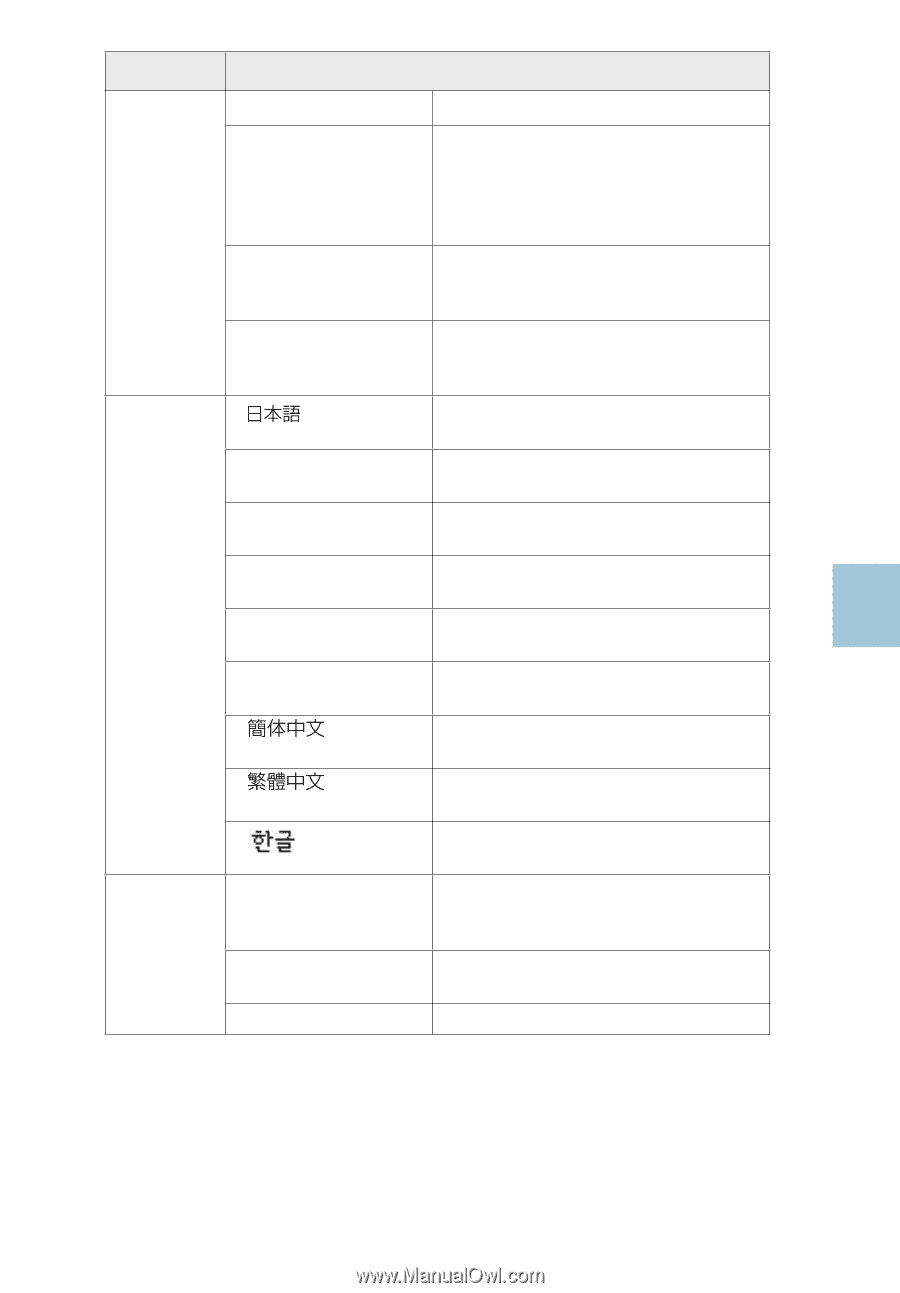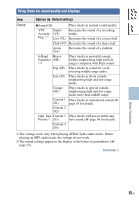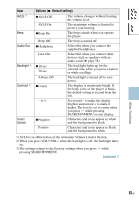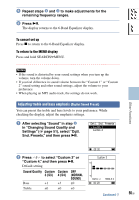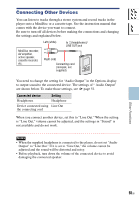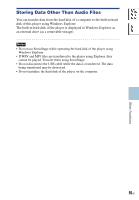Sony NW-HD5 Operating Instructions (English) - Page 54
Orient, Screen, Language, Initialize, System - firmware
 |
View all Sony NW-HD5 manuals
Add to My Manuals
Save this manual to your list of manuals |
Page 54 highlights
Table of Contents Index Item Orient Screen Language Initialize System 3) Options (: Default setting) Vertical Fixes the display vertically. Auto Adjusts the display orientation automatically using the G-Sensor 1) function. The orientation of the display is fixed to the appropriate direction when you turn the player on. Right Rotates the display to the left so that you can operate the player with your right hand. Left Rotates the display to the right so that you can operate the player with your left hand. The messages and the menus are in Japanese. English The messages and the menus are in English. Français The messages and the menus are in French. Deutsch The messages and the menus are in German. Italiano The messages and the menus are in Italian. Español The messages and the menus are in Spanish. 2) The messages and the menus are in Simple Chinese. 2) The messages and the menus are in Traditional Chinese. 2) The messages and the menus are in Korean. Factory Settings Initialise HDD Update Firmware All of the settings on the MENU display are set to the factory setting ( page 60). All of the data on the player are erased ( page 62). Updates the player firmware.4) Other Functions 1) G-Sensor is the function that senses the direction of the player. 2) These languages are not displayed depending on the country where you use the player. 3) You cannot reset to the settings during playback or pause. 4) This function is not available at this time. Please wait until the information is announced. Continued 54 GB