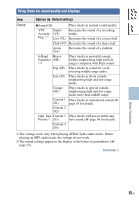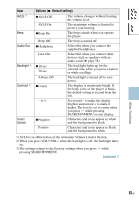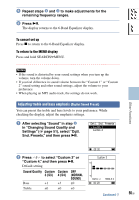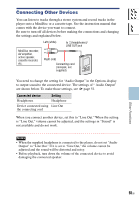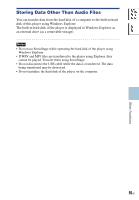Sony NW-HD5 Operating Instructions (English) - Page 55
in Changing Sound Quality
 |
View all Sony NW-HD5 manuals
Add to My Manuals
Save this manual to your list of manuals |
Page 55 highlights
Table of Contents Index Customizing sound quality (6-Band Equalizer - Custom) You can adjust the sound quality for each frequency range individually, checking the settings on the display. After selecting "Sound" in step in "Changing Sound Quality and Settings" ( page 51), select "6-Band Equalizer," and then press . 6-Band Equalizer Heavy Pop Jazz Unique Custom 1 Custom 2 00:00 Press / to select "Custom 1" or "Custom 2," and then press . Other Functions Press / to select the frequency range. There are six frequency ranges. Press / to select the sound level. The sound level can be adjusted in seven levels. Sound Level Frequency range Continued 55 GB
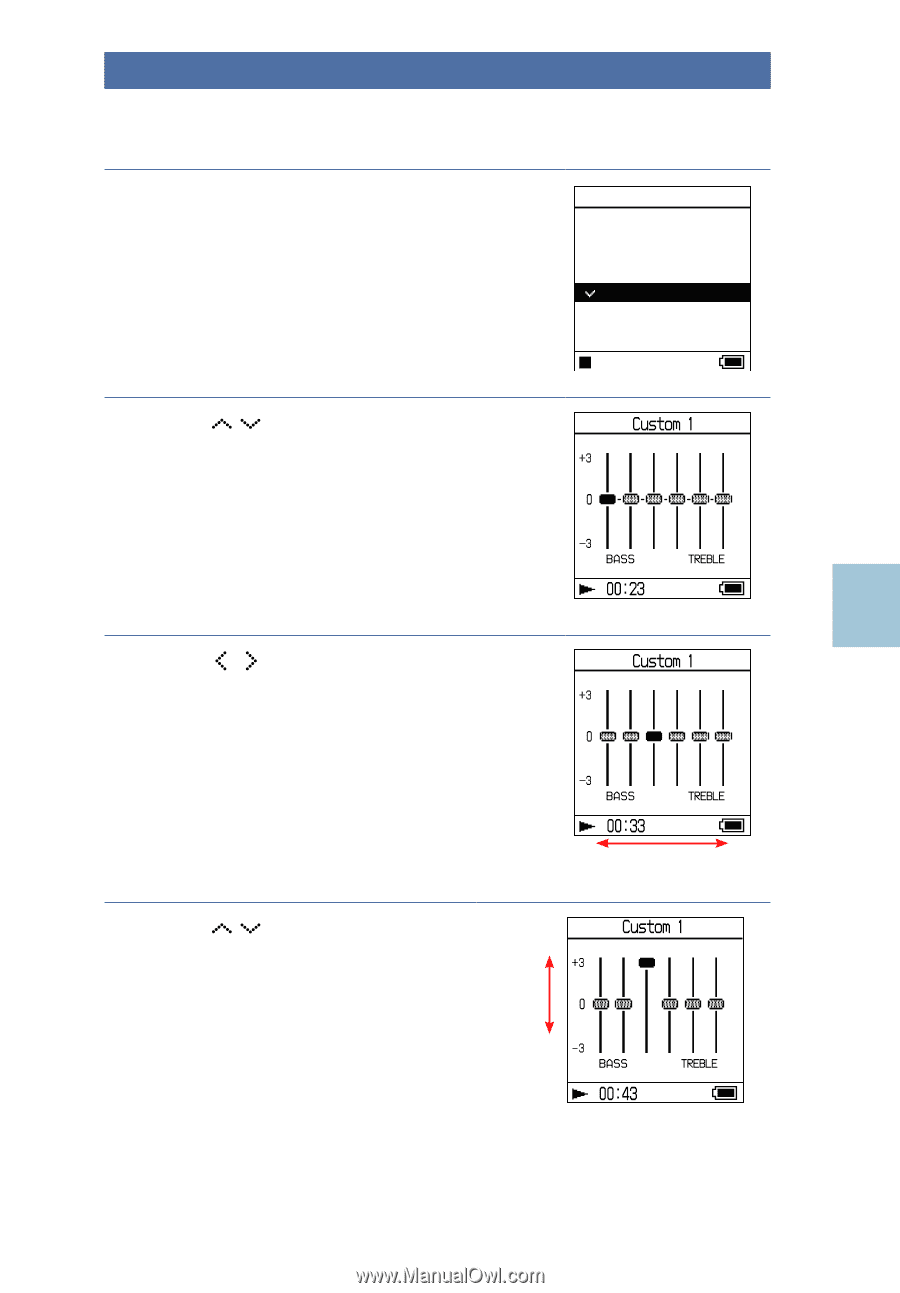
Other Functions
Customizing sound quality
(6-Band Equalizer – Custom)
You can adjust the sound quality for each frequency range individually,
checking the settings on the display.
After selecting “Sound” in step
in “Changing Sound Quality and
Settings” (
page 51), select “6-Band
Equalizer,” and then press
.
00:00
6-Band Equalizer
Heavy
Pop
Jazz
Unique
Custom 1
Custom 2
Press
/
to select “Custom 1” or
“Custom 2,” and then press
.
Press
/
to select the frequency
range.
There are six frequency ranges.
Frequency range
Press
/
to select the sound
level.
The sound level can be adjusted in
seven levels.
Sound
Level
Continued
55
GB