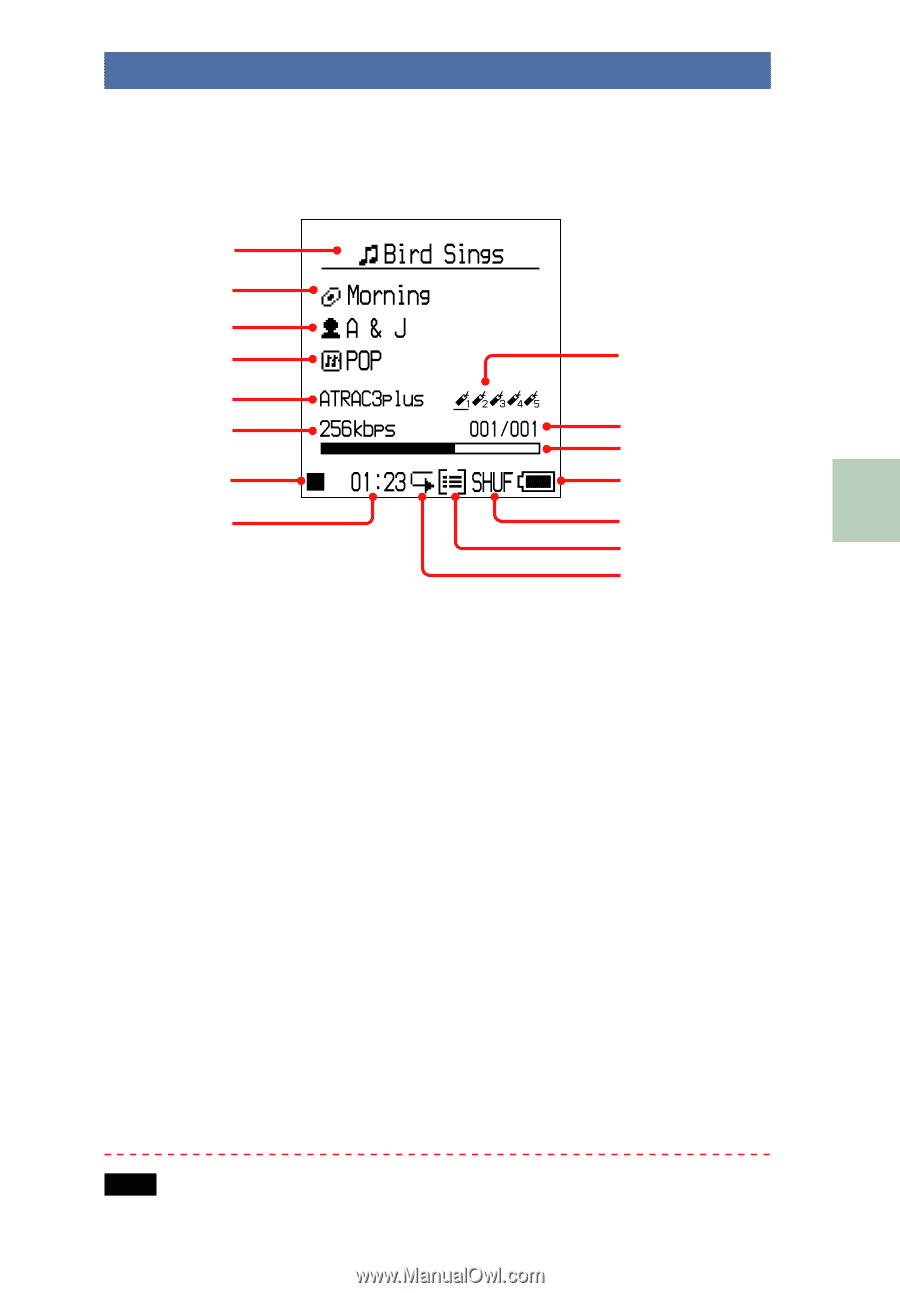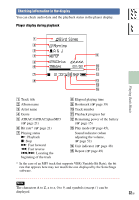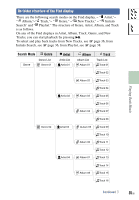Sony NW-HD5 Operating Instructions (English) - Page 32
Checking information in the display - mp3 player software
 |
View all Sony NW-HD5 manuals
Add to My Manuals
Save this manual to your list of manuals |
Page 32 highlights
Table of Contents Index Checking information in the display You can check audio data and the playback status in the player display. Player display during playback Playing Back Music Track title Album name Artist name Genre ATRAC3/ATRAC3plus/MP3 ( page 21) Bit rate* ( page 21) Playing status : Playback : Stop : Fast forward : Fast reverse /: Locating the beginning of the track Elapsed playing time Bookmark ( page 39) Track number Playback progress bar Remaining power of the battery ( page 15) Play mode ( page 45), Sound indicator (when adjusting the volume, page 52) Unit indicator ( page 48) Repeat ( page 49) * In the case of an MP3 track that supports VBR (Variable Bit Rate), the bit rate that appears here may not match the one displayed by the SonicStage software. Note The characters A to Z, a to z, 0 to 9, and symbols (except / ) can be displayed. 32 GB