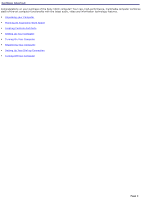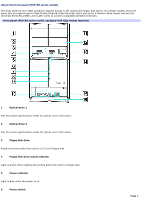Sony PCV-RX891 Online Help Center (VAIO User Guide) - Page 2
Getting Started, Setting Up Your Dial-up Connection - vaio
 |
View all Sony PCV-RX891 manuals
Add to My Manuals
Save this manual to your list of manuals |
Page 2 highlights
Getting Started Congratulations on your purchase of the Sony VAIO® computer! Your new, high-performance, multimedia computer combines state-of-the-art computer functionality with the latest audio, video and information technology features. Unpacking your Computer Planning An Ergonomic Work Space Locating Controls And Ports Setting Up Your Computer Turning On Your Computer Registering Your Computer Setting Up Your Dial-up Connection Turning Off Your Computer Page 2

Getting Started
Congratulations on your purchase of the Sony VAIO
®
computer! Your new, high-performance, multimedia computer combines
state-of-the-art computer functionality with the latest audio, video and information technology features.
Unpacking your Computer
Planning An Ergonomic Work Space
Locating Controls And Ports
Setting Up Your Computer
Turning On Your Computer
Registering Your Computer
Setting Up Your Dial-up Connection
Turning Off Your Computer
Page 2