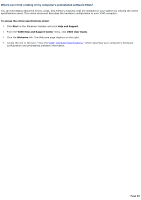Sony PCV-RX891 Online Help Center (VAIO User Guide) - Page 80
How do I create an audio CD with preinstalled Sony software?, To access SonicStage software Help
 |
View all Sony PCV-RX891 manuals
Add to My Manuals
Save this manual to your list of manuals |
Page 80 highlights
About Software How do I create an audio CD with preinstalled Sony software? Your VAIO® computer has SonicStage software preinstalled on your computer. SonicStage is a digital music management software that enables you work with digital music from audio CDs and from the Internet. You can play music on your computer, create custom audio CDs, and check music out to compatible digital music devices. SonicStage software employs OpenMG copyright protection technology and advanced ATRAC3 audio file format to allow you to enjoy digital music while protecting the rights of copyright holders. To access SonicStage software Help 1. Click Start in the Windows taskbar, and click All Programs. 2. Point to SonicStage, and click SonicStage. 3. On the Help menu, click SonicStage Help. Page 80