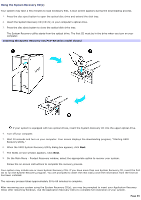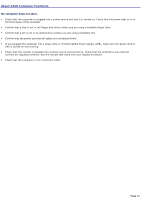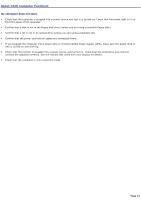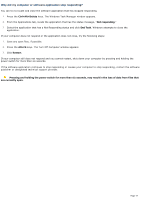Sony PCV-RX891 Online Help Center (VAIO User Guide) - Page 70
Troubleshooting, About Using The Optical Disc Drives
 |
View all Sony PCV-RX891 manuals
Add to My Manuals
Save this manual to your list of manuals |
Page 70 highlights
Troubleshooting This section describes how to troubleshoot common problems. You can also find helpful information on how to use your computer's hardware features and preinstalled software. Your computer may not be equipped with all of the features or software discussed in this section, depending on the system configuration purchased. About VAIO Computer Functions About Software About Using The Optical Disc Drive(s) About The Speakers About The Modem About The Microphone About The Mouse And Keyboard About Using Peripheral Equipment Page 70

Troubleshooting
This section describes how to troubleshoot common problems. You can also find helpful information on how to use your
computer's hardware features and preinstalled software. Your computer may not be equipped with all of the features or
software discussed in this section, depending on the system configuration purchased.
About VAIO Computer Functions
About Software
About Using The Optical Disc Drive(s)
About The Speakers
About The Modem
About The Microphone
About The Mouse And Keyboard
About Using Peripheral Equipment
Page 70