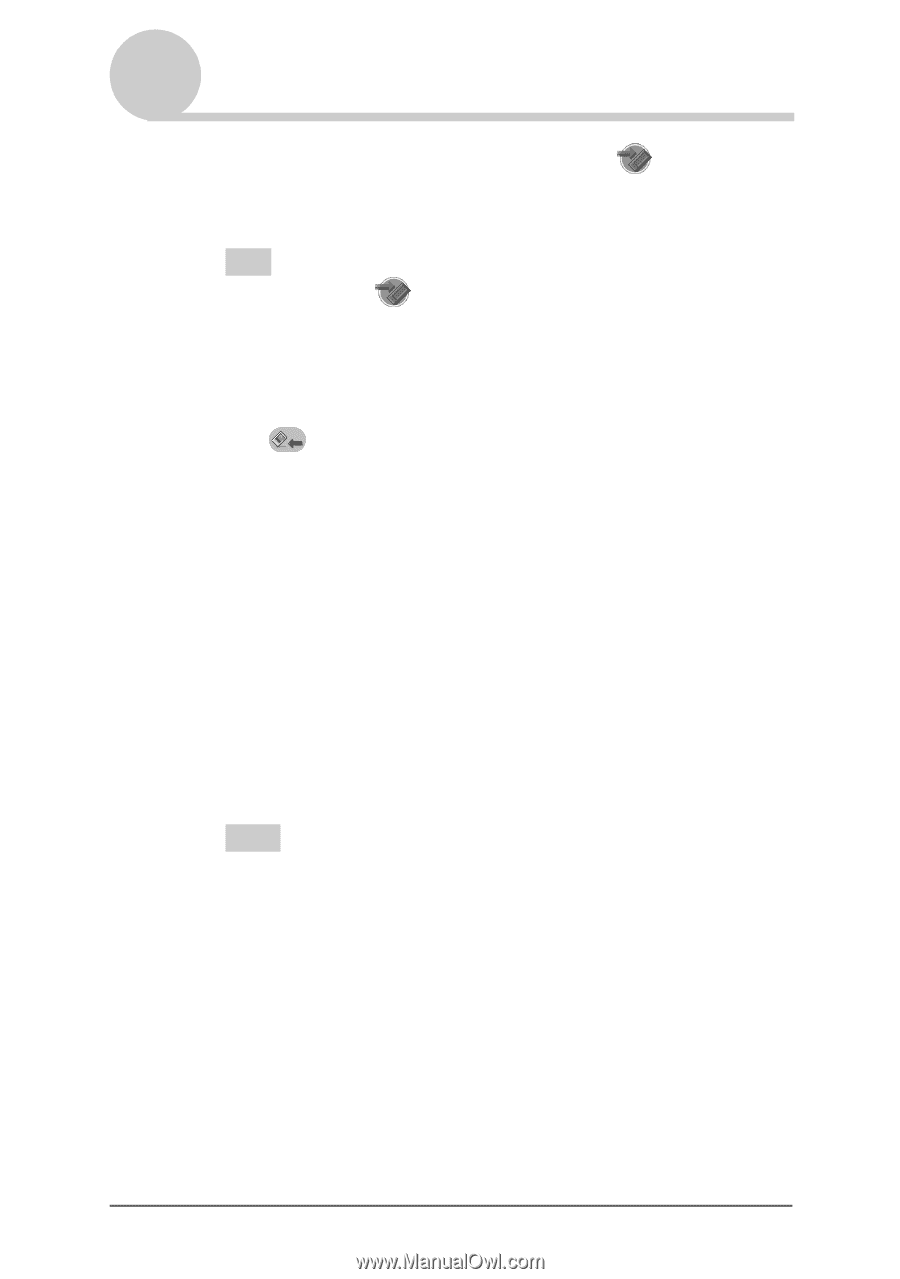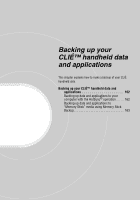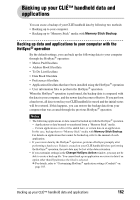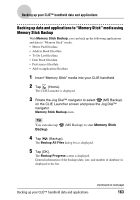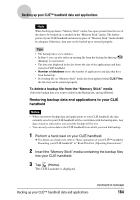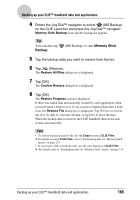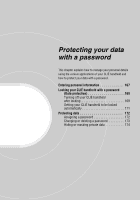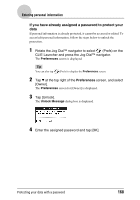Sony PEG-TJ35 CLIE Handbook (primary manual) - Page 165
Memory Stick, Backup, Backing up your CLIÉ™ handheld data and applications
 |
UPC - 027242636811
View all Sony PEG-TJ35 manuals
Add to My Manuals
Save this manual to your list of manuals |
Page 165 highlights
Backing up your CLIÉ™ handheld data and applications 4 Rotate the Jog Dial™ navigator to select (MS Backup) on the CLIE Launcher and press the Jog Dial™ navigator. Memory Stick Backup starts and the backup list appears. Tip You can also tap Backup. (MS Backup) to start Memory Stick 5 Tap the backup data you want to restore from the list. 6 Tap (Restore). The Restore All Files dialog box is displayed. 7 Tap [OK]. The Confirm Restore dialog box is displayed. 8 Tap [OK]. The Restore Progress screen is displayed. If there was initial data automatically created by each application when you performed a hard reset or if you created or updated data after a hard reset, the Restore File dialog box is displayed. Tap [Yes] to overwrite, tap [Yes To All] to overwrite all data, or tap [No] to leave the data. When the backup data is restored, the CLIÉ handheld shuts down and restarts automatically. Tips • To restore backed up data by file, use the Copy feature in CLIE Files. b For details on using CLIE Files, refer to "Exchanging data via "Memory Stick" media" on page 134. • If you restore a file or back up a file, use the copy function of CLIE Files. b For details, refer to "Exchanging data via "Memory Stick" media" on page 134. Backing up your CLIÉ™ handheld data and applications 165