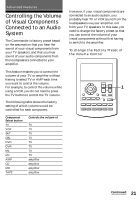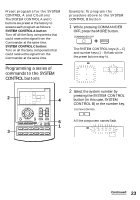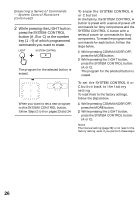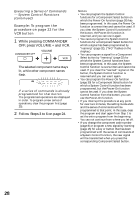Sony RM-AV2500 Operating Instructions (primary manual) - Page 24
SYSTEM CONTROL A or C button, Other buttons, desired operation.
 |
View all Sony RM-AV2500 manuals
Add to My Manuals
Save this manual to your list of manuals |
Page 24 highlights
Executing a Series of Commands - System Control Functions (continued) To program a new series of operations for buttons which have already been set SYSTEM CONTROL A or C button: Erase the factory preset program (page 26). Other buttons: Erase the program (page 25). 3 Press the Component Select buttton (in the case, TV) for the component to operate. 4 Press key(s) or button(s) for the desired operation. If you want to power on the TV, press the POWER key. 5 Repeat Steps 3 and 4 and program the buttons and keys for the series of operations. In this example, press the following buttons and keys. The keys for the selected component flash. If the component has the poweron and power-off signals Both the OFF and ON keys are displayed and you can select either of them to program. 6 When you have programmed all the keys, press COMMANDER OFF. It is useful to set the exact command for power-on or power-off and operate the component regardless of its status (on/off). 24