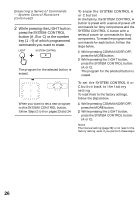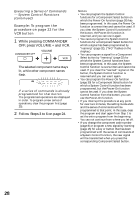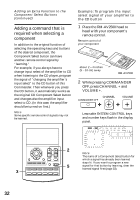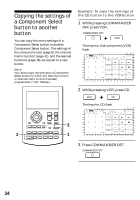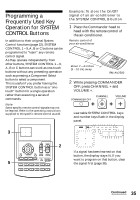Sony RM-AV2500 Operating Instructions (primary manual) - Page 31
While pressing COMMANDER, OFF, press VOLUME - and the, desired Component Select, button.
 |
View all Sony RM-AV2500 manuals
Add to My Manuals
Save this manual to your list of manuals |
Page 31 highlights
Example: To program the TV button 1 While pressing COMMANDER OFF, press VOLUME - and the desired Component Select button. When the Power-on command is programmed, you will hear a beep and "POWER ON" appears on the display. (The display goes off when you release the buttons.) To clear the Power-on command Repeat the procedure above. The following display appears. Notes • If the component code of a non-Sony product has been set for a Component Select button, you cannot program the Power-On function for it. • Even if you have programmed a signal by "learning" (See "Adding a command that is required when selecting a component" on page 32.) or a System Control function (page 27) for a Component Select button, you can program the Power-On function for that button, but it cannot be used. If you clear a "learned" signal or the System Control function from the button, you can use the Power-On function. • You can program a signal by "learning" (page 32) or a System Control function (page 27) for a Component Select button for which the Power-On function has been programmed. In this case, the Power-On function is overwritten and cannot be used. If you clear the "learned" signal or the System Control function from the button, the Power-On function is resumed, and you can use it again. If you have programmed both a signal by "learning" and a System Control function for the button, the "learned" signal will have overwritten the System Control function. Continued 31