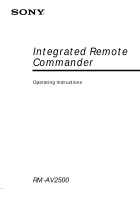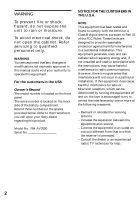Sony RM-AV2500 Operating Instructions (primary manual) - Page 4
Table of Contents, Getting Started, Basic Operations, Advanced Features - component codes
 |
View all Sony RM-AV2500 manuals
Add to My Manuals
Save this manual to your list of manuals |
Page 4 highlights
Table of Contents Getting Started Installing the Batteries ...6 When to replace the batteries 6 Location and Function of Controls 7 Basic Operations Setting the Code for Preset Audio and Visual Components 8 Setting a component code 8 Checking if the code number works 10 Finding a component code with the Search function 11 Operating Your Components with the Remote Commander 13 To control the volume ...14 Notes on operating your components 14 Using Non-Preset Remote Control Operations - Learning Function 15 For accurate learning ...19 Changing or erasing the function of a taught key or button 19 Advanced Features Controlling the Volume of Visual Components Connected to an Audio System 21 Executing a Series of Commands - System Control Functions 22 Programming a series of commands to the SYSTEM CONTROL buttons 23 Notes on System Control Operations 27 Programming a series of commands to the Component Select buttons 27 Changing the interval between operation steps 29 Adding an Extra Function to the Component Select Buttons 30 Programming the Power-On command of the selected component (for Sony components only 30 Adding a command that is required when selecting a component 32 Copying the settings of a Component Select button to another button 34 Programming a Frequently Used Key Operation for SYSTEM CONTROL Buttons 35 Notes on learning the signals of an air-conditioner 37 Transferring Data between Remote Commanders 37 Transferring data ...37 Receiving the data ...40 Selecting a Channel with a Single Key Press - Channel Macro Function 41 Creating an Alias Component key (ALIAS 43 4