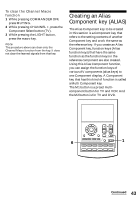Sony RM-AV2500 Operating Instructions (primary manual) - Page 42
the Channel Macro., While pressing CHANNEL
 |
View all Sony RM-AV2500 manuals
Add to My Manuals
Save this manual to your list of manuals |
Page 42 highlights
Selecting a Channel with a Single Key Press (continued) Example: To program TV channel 123 for the PIP INPUT key 1 While pressing COMMANDER OFF, press MUTING. 2 While pressing CHANNEL +, press the Component Select button (TV). 4 Press the keys for the operation in order (1t 2 t 3 t ENTER). Note If you enter more than four keys, the last four keys are programmed for the macro key. 5 Press the EXIT button to confirm the Channel Macro. "1," "2," "3," and "ENTER" appear twice. Note If you enter more than four keys, the last four keys are programmed for the macro key. 6 Press COMMANDER OFF. 3 Press the macro key (in this case, PIP INPUT). The selected macro key lights. The number keys and "ENTER" flash. Notes • You cannot program the Channel Macro function for a macro key that has "learned" a signal. Try again with another macro key, or clear the "learned" signal (page 19) from the button and program the Channel Macro function on it. • If you change the component code for a key that has been programmed with the Channel Macro function, the new signal is transmitted when you press the corresponding macro key. 42