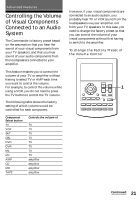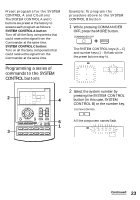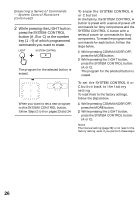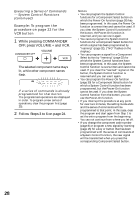Sony RM-AV2500 Operating Instructions (primary manual) - Page 25
While pressing COMMANDER, OFF, press the MORE button., To clear programmed commands - commander codes
 |
View all Sony RM-AV2500 manuals
Add to My Manuals
Save this manual to your list of manuals |
Page 25 highlights
Notes • If you interrupt the procedure at any point for over two minutes, the setting mode ends and the series of commands will be programmed to that point. In this case, clear the program (page 25) and start again from Step 1 to set the entire program from the beginning. You cannot continue from where you let off. • If a SYSTEM CONTROL button has already "learned" a remote control signal (page 35), "NG" flashes and you cannot program on this button. Clear the learned contents first (page 36). • If you change the component code number (page 8) or program a new signal by learning (page 15) on a key or button that has been programmed in the series of commands of the System Control function, the new signal will be transmitted when you press the corresponding SYSTEM CONTROL button. • During Setting mode, you cannot clear any operation step you have programmed. If you have programmed an incorrect operation by mistake, start again from Step 1. • If you try to program more than 32 steps, the System Control setting finishes, and the 32 steps you have programmed are registered. If you want to program again, clear the program (page 25) and start again from Step 1. Tips for programming the System Control functions The following information helps you to program a consecutive operation steps. About the interval between operation steps You can change the interval between operation steps (page 29). About the order of operation steps • Some of the components may not accept consecutive remote control signals. For example, a TV generally does not react to next signal right after the Power-on signal. So, a series of commands such as TV Poweron and input select may not work properly. In this case, insert other signals like the example below; TV Power-on t VCR Power-on t VCR play back t TV input select • After the series of input commands is executed, the Commander displays the touch-keys of the component of the final step. By programming an often-used component's command as the final step, you can save the step of pressing a Component Select button when you start operating that component. (In the example on page 24, the touch-keys of VCR are displayed.) To clear programmed commands 1 While pressing COMMANDER OFF, press the MORE button. The SYSTEM CONTROL keys (A - C) and number keys (1 - 9) flash while the preset buttons stay lit. Continued 25