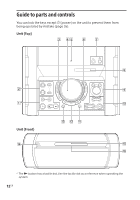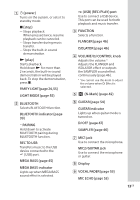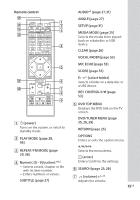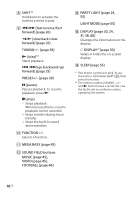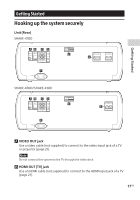Sony SHAKE-X10D Operating Instructions - Page 14
Speaker Rear, S1, S2, S3, S4
 |
View all Sony SHAKE-X10D manuals
Add to My Manuals
Save this manual to your list of manuals |
Page 14 highlights
MIC/GUITAR LEVEL knob (page 53, 54) +/- (select folder) Selects a folder on a data disc or a USB device. S1, S2, S3, S4 (page 46) (open/close) Opens or closes the disc tray. / (go backward/go forward) (page 25) TUNING+/- (page 38) ENTER Enters the settings. FOOTBALL (page 46) FIESTA (page 45) SOUND FIELD (page 45) PARTY CHAIN (page 52) Remote control sensor (page 20) Disc tray Front panel lighting If the front panel lighting is glaring, do not look directly at it. Speaker (Rear) Example: * For SHAKE-X70D only Party Light Do not look directly at the light emitting part when the Party Light is turned on. Handle Be sure to use the handle when lifting the speaker. 14GB

14
GB
MIC/GUITAR LEVEL knob
(page 53, 54)
+/– (select folder)
Selects a folder on a data disc or
a USB device.
S1, S2, S3, S4 (page 46)
(open/close)
Opens or closes the disc tray.
/
(go backward/go
forward) (page 25)
TUNING+/– (page 38)
ENTER
Enters the settings.
FOOTBALL (page 46)
FIESTA (page 45)
SOUND FIELD (page 45)
PARTY CHAIN (page 52)
Remote control sensor
(page 20)
Disc tray
Front panel lighting
If the front panel lighting is
glaring, do not look directly at it.
Speaker (Rear)
Example:
* For SHAKE-X70D only
Party Light
Do not look directly at the light
emitting part when the Party
Light is turned on.
Handle
Be sure to use the handle when
lifting the speaker.