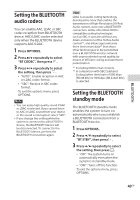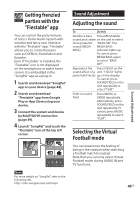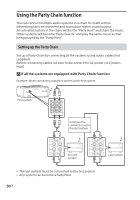Sony SHAKE-X10D Operating Instructions - Page 45
Getting frenzied parties with the “Fiestable” app, Sound Adjustment, Adjusting the sound
 |
View all Sony SHAKE-X10D manuals
Add to My Manuals
Save this manual to your list of manuals |
Page 45 highlights
Getting frenzied parties with the "Fiestable" app You can control the party features of Sony's Home Audio System with intuitive and fancy user interface with the "Fiestable" app. "Fiestable" allows you to control features such as DJ Effect, illumination and Karaoke. Even if "Fiestable" is installed, the "Fiestable" icon is not displayed on the smartphone or tablet home screen. It is embedded in the "SongPal" app as a plug-in. 1 Search and download "SongPal" app on your device (page 44). 2 Search and download "Fiestable" app from Google Play or App Store using your device. 3 Connect the system and device by BLUETOOTH connection (page 39). 4 Launch "SongPal" and touch the "Fiestable" icon at the top left corner. Note For more details on "SongPal", refer to the following URL. http://info.songpal.sony.net/help/ Sound Adjustment Adjusting the sound To Do this Reinforce bass Press MEGA BASS sound and create on the unit to select more powerful "BASS ON". The sound (MEGA MEGA BASS BASS) indicator lights up. To cancel, press MEGA BASS again to select "BASS OFF". Reproduce the Press FIESTA on the sound effect of a unit. "FIESTA" lights party hall (Fiesta) up on the display. To cancel, press SOUND FIELD on the unit repeatedly to select "FLAT". Select a sound field Press MUSIC or VIDEO repeatedly. Alternatively, press SOUND FIELD on the unit repeatedly. To cancel, press MUSIC repeatedly to select "FLAT". Selecting the Virtual Football mode You can experience the feeling of being in the stadium when watching a football match broadcast. Note that you can only select Virtual Football mode during AUDIO IN and TV functions. Sound Adjustment 45GB