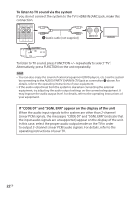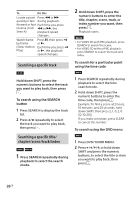Sony SHAKE-X10D Operating Instructions - Page 26
Searching a specific track, scene/track/index, To search using the SEARCH, button
 |
View all Sony SHAKE-X10D manuals
Add to My Manuals
Save this manual to your list of manuals |
Page 26 highlights
To Do this Locate a point Press or quickly in fast during playback. forward or fast Each time you press reverse (Lock or , the Search) playback speed changes. Watch frame by frame (Slow-motion Play) Press , then press or . Each time you press or , the playback speed changes. Searching a specific track 2 Hold down SHIFT, press the numeric buttons to enter the title, chapter, scene, track, or index number you want, then press . Playback starts. Note ••For VIDEO CD with PBC playback, press SEARCH to search the scene. ••For VIDEO CD without PBC playback, press SEARCH to search the track and index. To search for a particular point using the time code Hold down SHIFT, press the numeric buttons to select the track you want to play back, then press . To search using the SEARCH button 1 Press SEARCH to display the track list. 2 Press / repeatedly to select the track you want to play back, then press . Searching a specific title/ chapter/scene/track/index 1 Press SEARCH repeatedly during playback to select the search mode. 1 Press SEARCH repeatedly during playback to select the time search mode. 2 Hold down SHIFT, press the numeric buttons to enter the time code, then press . Example: To find a scene at 2 hours, 10 minutes, and 20 seconds, hold down SHIFT, then press 2, 1, 0, 2, 0 ([2:10:20]). If you make a mistake, press CLEAR to cancel the number. To search using the DVD menu 1 Press DVD/TUNER MENU. 2 Press / / / , or hold down SHIFT and press the numeric buttons, to select the title or item you want to play back, then press . 26GB