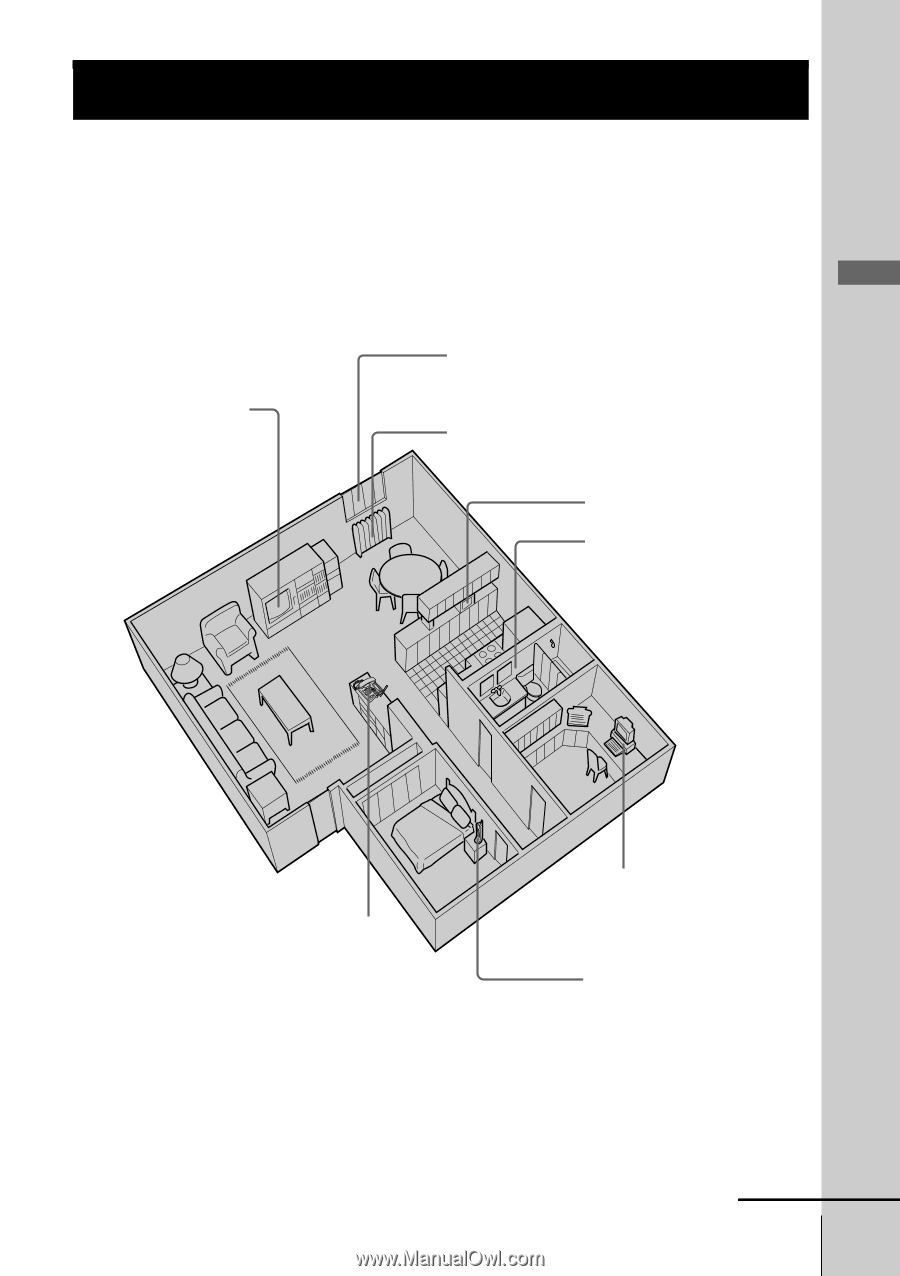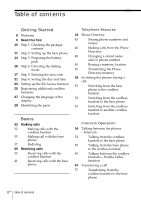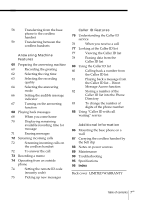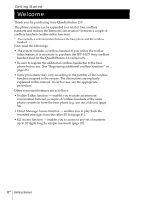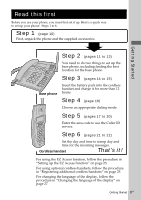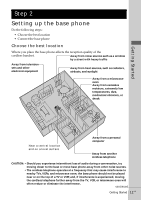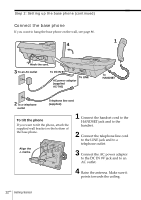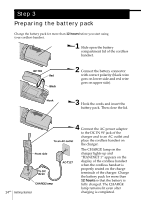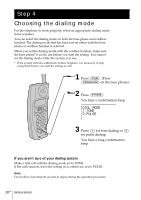Sony SPP-A2780 Operating Instructions - Page 11
Setting up the base phone, Step 2 - phones
 |
UPC - 027242585263
View all Sony SPP-A2780 manuals
Add to My Manuals
Save this manual to your list of manuals |
Page 11 highlights
Getting Started Step 2 Setting up the base phone Do the following steps: • Choose the best location • Connect the base phone Choose the best location Where you place the base phone affects the reception quality of the cordless handset. Away from noise sources such as a window by a street with heavy traffic Away from television sets and other electronic equipment Away from heat sources, such as radiators, airducts, and sunlight Away from a microwave oven Away from excessive moisture, extremely low temperatures, dust, mechanical vibration, or shock Near a central location and on a level surface Away from a personal computer Away from another cordless telephone CAUTION: • Should you experience intermittent loss of audio during a conversation, try moving closer to the base or move base phone away from other noise sources. • The cordless telephone operates at a frequency that may cause interference to nearby TVs, VCRs, and microwave oven; the base phone should not be placed near or on the top of a TV or VCR; and, if interference is experienced, moving the cordless telephone farther away from the TV, VCR, or microwave oven will often reduce or eliminate the interference. continued Getting Started 11US