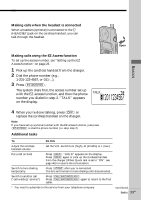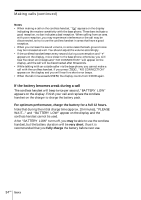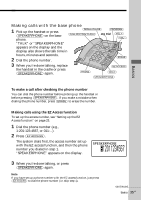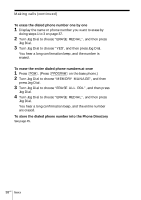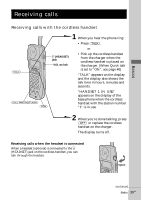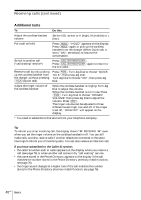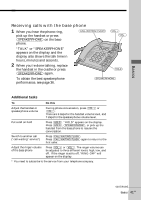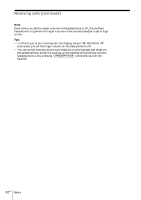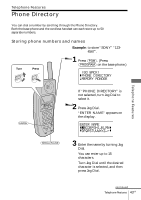Sony SPP-A2780 Operating Instructions - Page 38
To erase the dialed phone number one by one, To store the dialed phone number into the Phone Directory
 |
UPC - 027242585263
View all Sony SPP-A2780 manuals
Add to My Manuals
Save this manual to your list of manuals |
Page 38 highlights
Making calls (continued) To erase the dialed phone number one by one 1 Display the name or phone number you want to erase by doing steps 1 to 3 on page 37. 2 Turn Jog Dial to choose "ERASE REDIAL", and then press Jog Dial. 3 Turn Jog Dial to choose "YES", and then press Jog Dial. You hear a long confirmation beep, and the number is erased. To erase the entire dialed phone numbers at once 1 Press (PGM). (Press (PROGRAM) on the base phone.) 2 Turn Jog Dial to choose "MEMORY MANAGE", and then press Jog Dial. 3 Turn Jog Dial to choose "ERASE ALL RDL", and then press Jog Dial. 4 Turn Jog Dial to choose "ERASE REDIAL", and then press Jog Dial. You hear a long confirmation beep, and the entire number are erased. To store the dialed phone number into the Phone Directory See page 45. 38US Basics