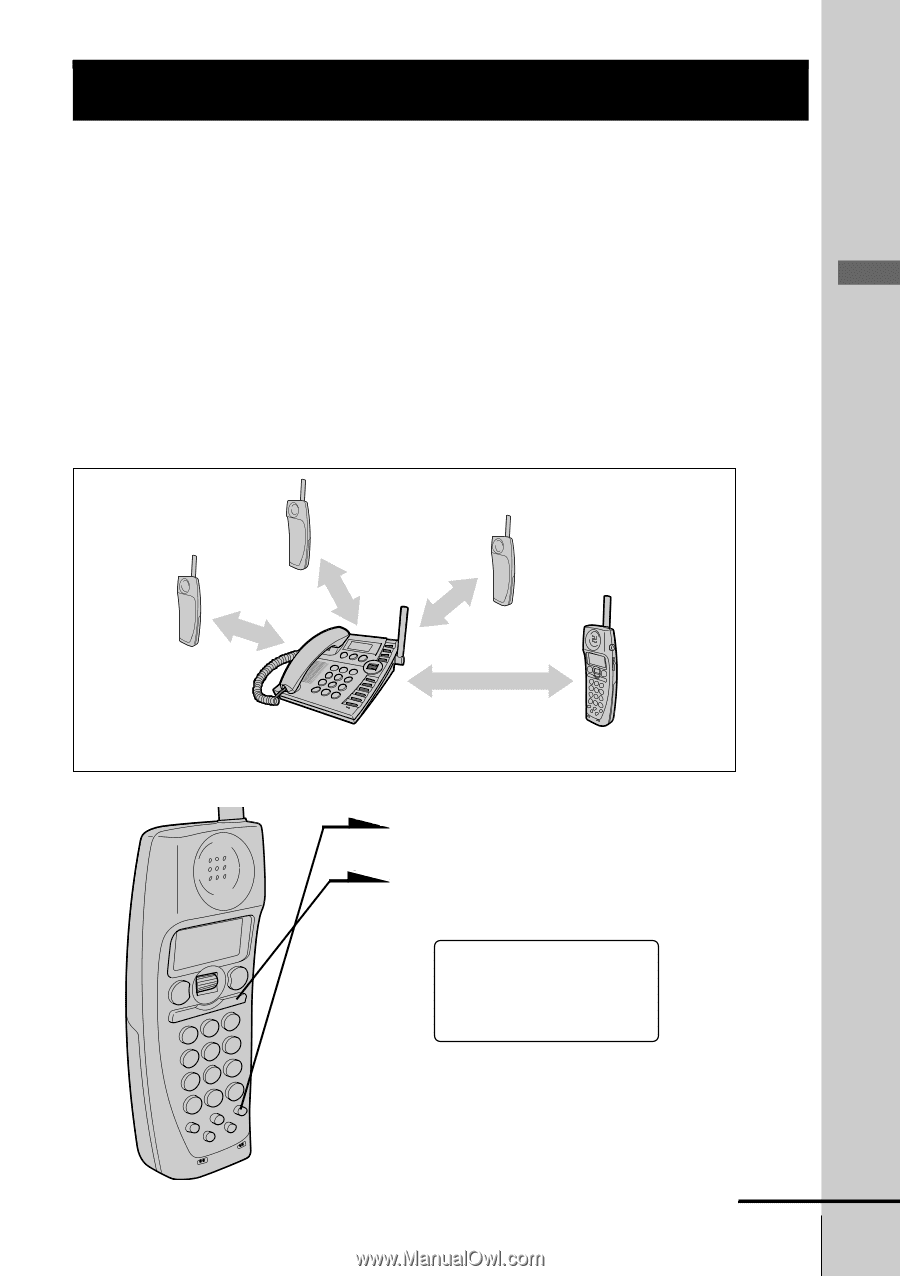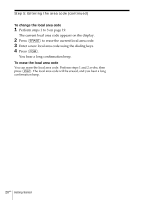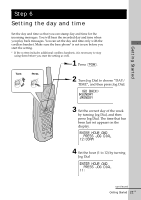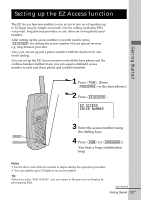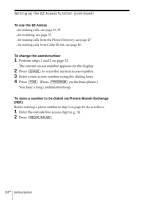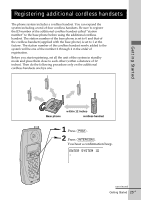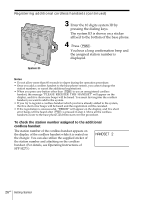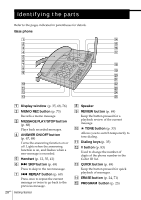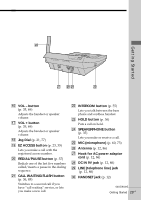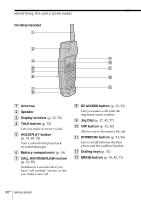Sony SPP-A2780 Operating Instructions - Page 25
Registering additional cordless handsets
 |
UPC - 027242585263
View all Sony SPP-A2780 manuals
Add to My Manuals
Save this manual to your list of manuals |
Page 25 highlights
Registering additional cordless handsets The phone system includes a cordless handset. You can expand the system including a total of four cordless handsets. Be sure to register the ID number of the additional cordless handset called "station number" to the base phone before using the additional cordless handset. The station number of the base phone is set to 0 and that of the cordless handset (supplied with the base phone) is set to 1 at the factory. The station number of the cordless handset newly added to the system will be one of the number 2 through 4 in the order of registration. Before you start registering, set all the unit of the system in standby mode and place them close to each other (within a distance of 12 inches). Then do the following procedure only on the additional cordless handsets one bye one. Getting Started Base phone within 12 inches cordless handset 1 Press (PGM). 2 Press (INTERCOM). You hear a confirmation beep. ENTER SYSTEM ID _ NEW OLD MASSAGE RING OFF continued Getting Started 25US