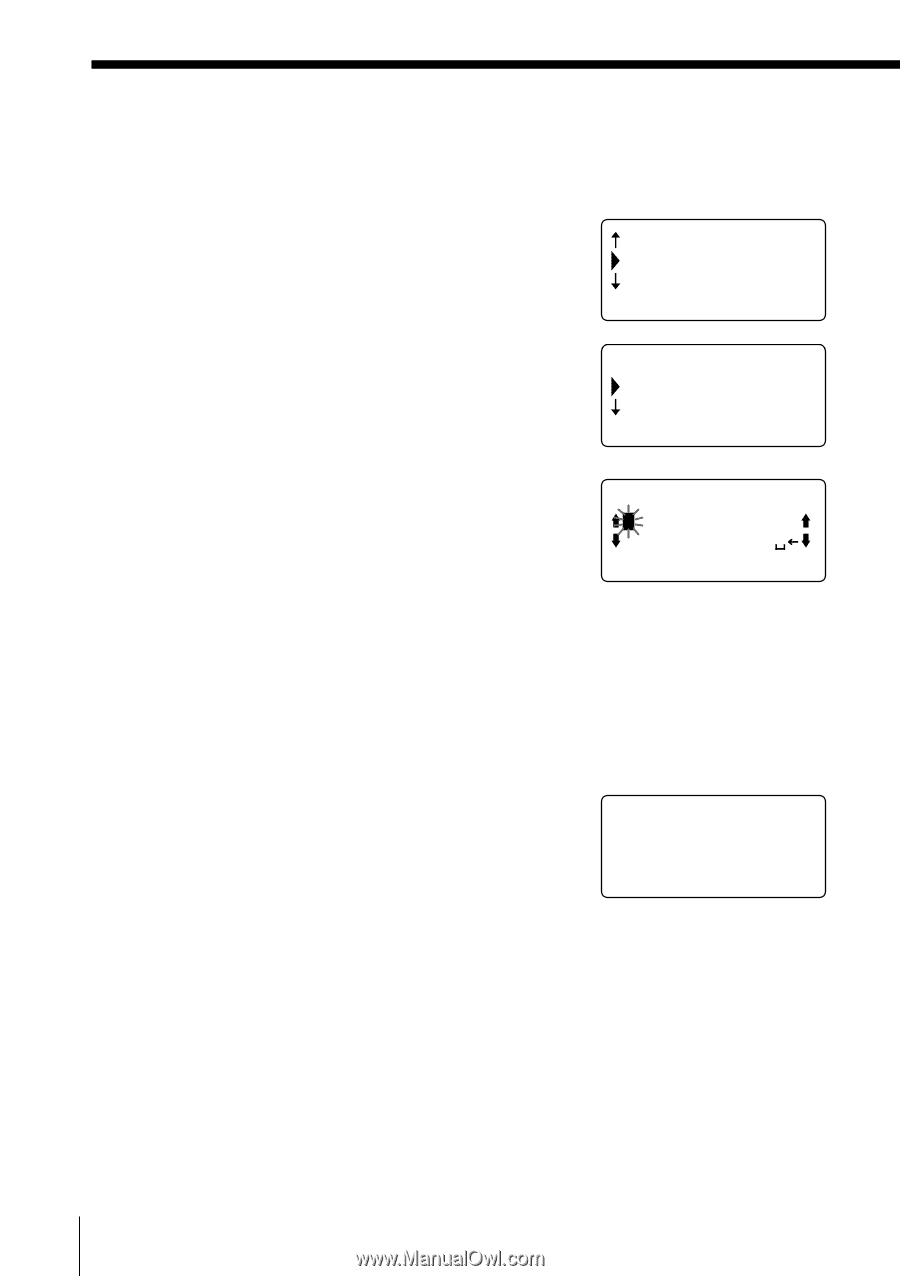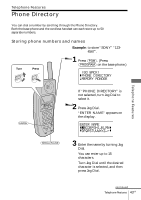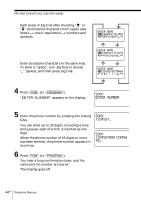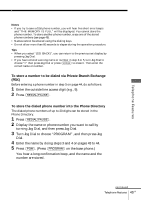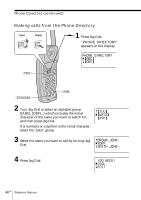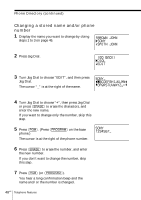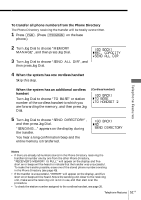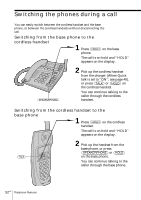Sony SPP-A2780 Operating Instructions - Page 48
Changing a stored name and/or phone number, BROWN JOHN, SMITH JOHN, GO BACK, BCDEFGHIJKLMN
 |
UPC - 027242585263
View all Sony SPP-A2780 manuals
Add to My Manuals
Save this manual to your list of manuals |
Page 48 highlights
Phone Directory (continued) Changing a stored name and/or phone number 1 Display the name you want to change by doing steps 1 to 3 on page 46. BROWN JOHN SONY SMITH JOHN NEW OLD MASSAGE RING OFF 2 Press Jog Dial. (GO BACK) DIAL EDIT NEW OLD MASSAGE RING OFF 3 Turn Jog Dial to choose "EDIT", and then press Jog Dial. The cursor "_" is at the right of the name. SONY_ ABCDEFGHIJKLMN OPQRSTUVWXYZ NEW OLD MASSAGE RING OFF 4 Turn Jog Dial to choose "P", then press Jog Dial or press (ERASE) to erase the characters, and enter the new name. If you want to change only the number, skip this step. 5 Press (PGM). (Press (PROGRAM) on the base phone.) The cursor is at the right of the phone number. SONY 1234567_ NEW OLD MASSAGE RING OFF 6 Press (ERASE) to erase the number, and enter the new number. If you don't want to change the number, skip this step. 7 Press (PGM) (or (PROGRAM)). You hear a long confirmation beep and the name and/or the number is changed. 48US Telephone Features