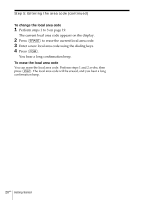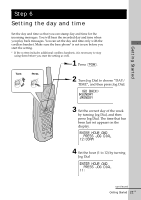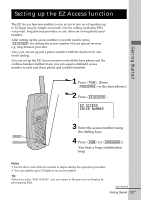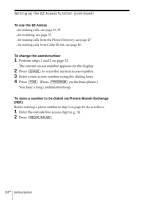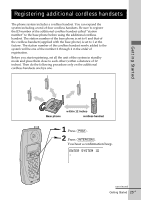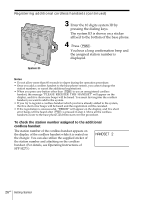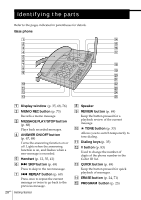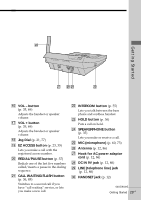Sony SPP-A2780 Operating Instructions - Page 24
To use the EZ Access, To change the access number
 |
UPC - 027242585263
View all Sony SPP-A2780 manuals
Add to My Manuals
Save this manual to your list of manuals |
Page 24 highlights
Setting up the EZ Access function (continued) To use the EZ Access -for making calls, see page 33, 35. -for redialing, see page 37. -for making calls from the Phone Directory, see page 47. -for making calls from Caller ID list, see page 80. To change the access number 1 Perform steps 1 and 2 on page 23. The current access number appears on the display. 2 Press (ERASE) to erase the current access number. 3 Enter a new access number using the dialing keys. 4 Press (PGM). (Press (PROGRAM) on the base phone.) You hear a long confirmation beep. To store a number to be dialed via Private Branch Exchange (PBX) Before entering a phone number in step 3 on page 23, do as follows: 1 Enter the outside line access digit (e.g., 9). 2 Press (REDIAL/PAUSE). 24US Getting Started