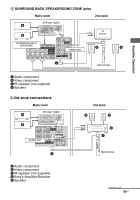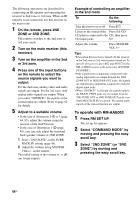Sony STR-DA7100ES Operating Instructions - Page 90
Enjoying stereo sound in multi, channel, Press SOUND FIELD., Move the easy scroll key
 |
View all Sony STR-DA7100ES manuals
Add to My Manuals
Save this manual to your list of manuals |
Page 90 highlights
Enjoying stereo sound in multi channel This mode lets you specify the type of decoding for 2 channel audio sources. 1 2 1 Press SOUND FIELD. The sound field list appears. 2 Move the easy scroll key to select an A.F.D. mode, then press the key to enter the selection. You can also use A.F.D. on the receiver. 90GB

90
GB
This mode lets you specify the type of
decoding for 2 channel audio sources.
1
Press SOUND FIELD.
The sound field list appears.
2
Move the easy scroll key to
select an A.F.D. mode, then
press the key to enter the
selection.
You can also use A.F.D. on the receiver.
Enjoying stereo sound in multi
channel
1
2