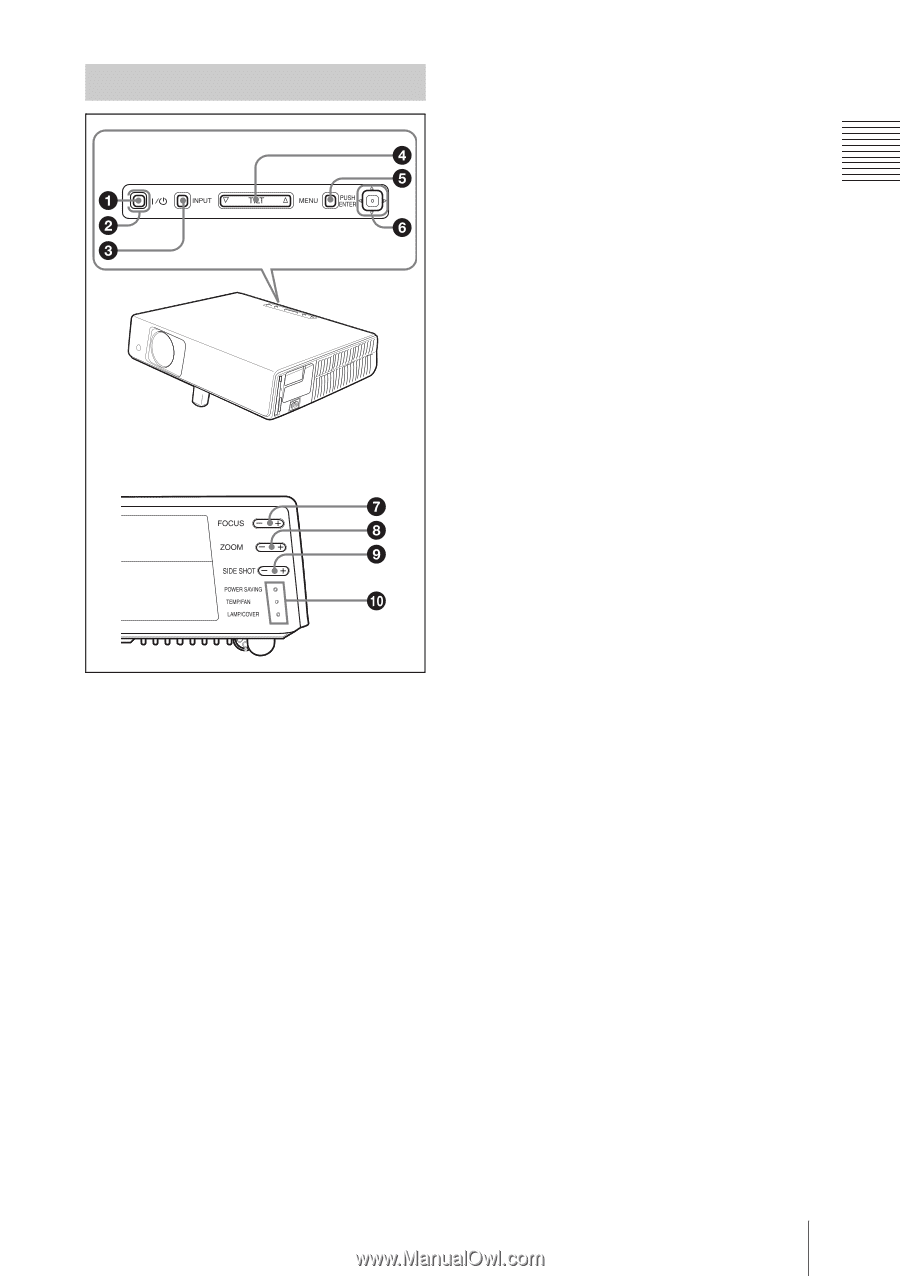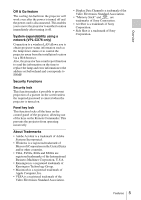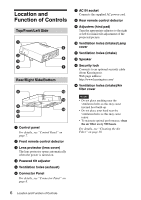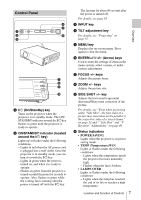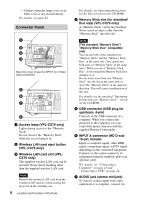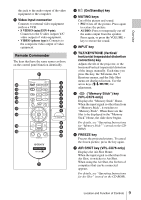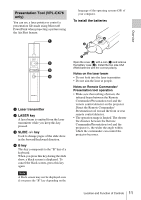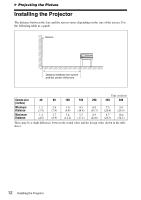Sony VPL-CX76 Operating Instructions - Page 7
Control Panel, On/Standby key, ON/STANDBY indicator located, around the, INPUT key - projector with side shot
 |
UPC - 027242666238
View all Sony VPL-CX76 manuals
Add to My Manuals
Save this manual to your list of manuals |
Page 7 highlights
Control Panel a ?/1 (On/Standby) key Turns on the projector when the projector is in standby mode. The ON/ STANDBY indicator around the ?/1 key flashes in green until the projector is ready to operate. b ON/STANDBY indicator (located around the ?/1 key) Lights up or flashes under the following conditions: - Lights in red when the AC power cord is plugged into a wall outlet. Once the projector is in standby mode, you can turn it on with the ?/1 key. - Lights in green when the power is turned on, and when it is ready to operate. - Flashes in green from the projector is turned on until the projector is ready to operate. Also, flashes in green while the cooling fan is running after the power is turned off with the ?/1 key. The fan runs for about 90 seconds after the power is turned off. For details, see page 18. c INPUT key d TILT adjustment key For details, see "Projecting" on page 15. e MENU key Displays the on-screen menu. Press again to clear the menu. f ENTER/f/F/g/G (Arrow) keys Used to enter the settings of items in the menu system, select a menu, or make various adjustments. g FOCUS +/- keys Adjusts the picture focus. h ZOOM +/- keys Adjusts the picture size. i SIDE SHOT +/- key Adjusts the horizontal trapezoidal distortion/H keystone correction of the picture. For details, see "Even when projecting using "Side Shot", the four sides of a picture may sometimes not be parallel to the respective sides of a screen frame." on page 33 and ""Side Shot" and "V Keystone" Adjustments" on page 49. j Status indicators • POWER SAVING Lights when the projector is in power saving mode. • TEMP (Temperature)/FAN Lights or flashes under the following conditions: - Lights when the temperature inside the projector becomes unusually high. - Flashes when the fan is broken. • LAMP/COVER Lights or flashes under the following conditions: - Lights when the lamp has reached the end of its life or reaches a high temperature. Location and Function of Controls 7 Overview