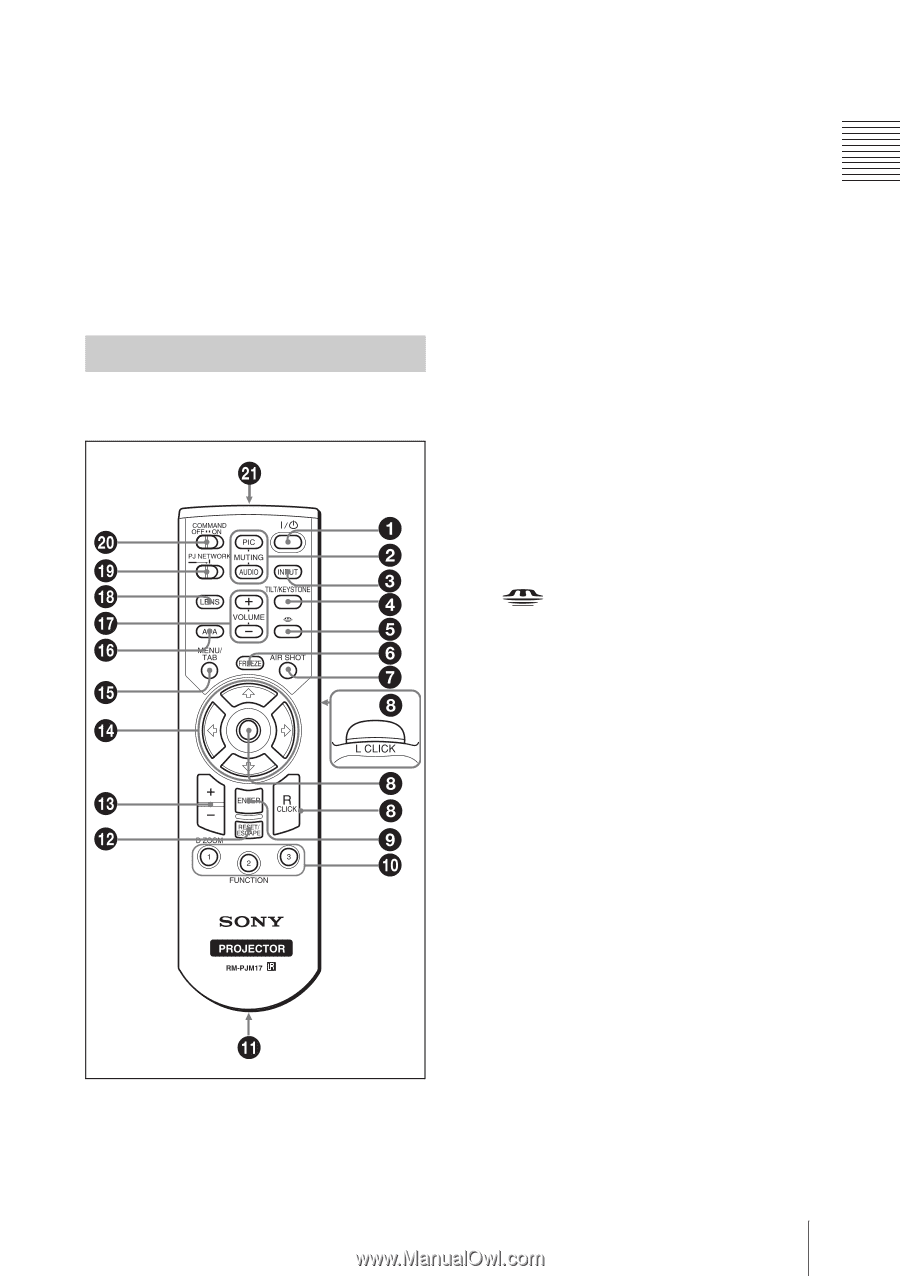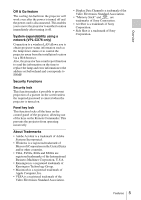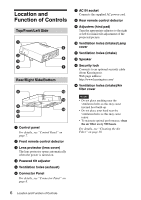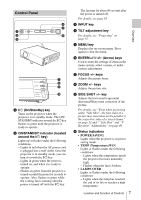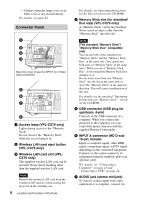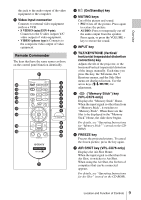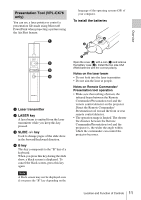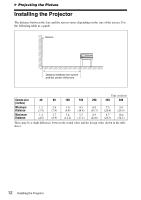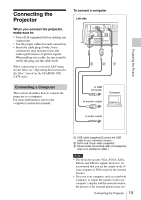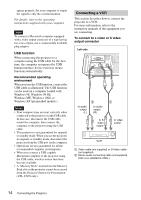Sony VPL-CX76 Operating Instructions - Page 9
Remote Commander, AIR SHOT key VPL-CX76 only - projector
 |
UPC - 027242666238
View all Sony VPL-CX76 manuals
Add to My Manuals
Save this manual to your list of manuals |
Page 9 highlights
Overview this jack to the audio output of the video equipment or the computer. h Video input connector Connects to external video equipment such as a VCR. • S VIDEO (mini DIN 4-pin): Connects to the S video output (Y/C video output) of video equipment. • VIDEO (phono type): Connects to the composite video output of video equipment. Remote Commander The keys that have the same names as those on the control panel function identically. a ?/1 (On/Standby) key b MUTING keys Cut off the picture and sound. • PIC: Cuts off the picture. Press again to restore the picture. • AUDIO: Press to temporarily cut off the audio output from the speaker. Press again, or press the VOLUME + key to restore the sound. c INPUT key d TILT/KEYSTONE (Vertical/ horizontal trapezoidal distortion correction) key Adjusts the tilt of the projector, or the horizonal/vertical trapezoidal distortion of the image manually. Each time you press this key, the Tilt menu, the V Keystone menus, and the Side Shot menu are displayed in turn. Use the arrow keys (M/m/