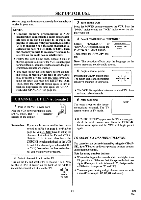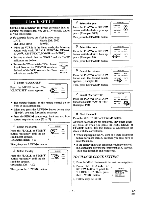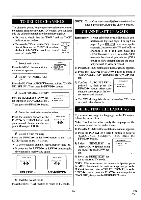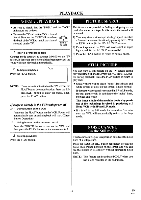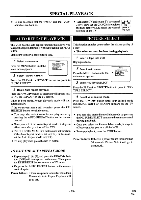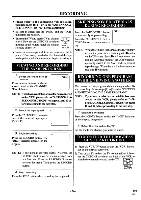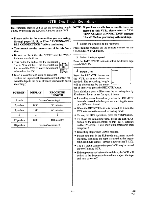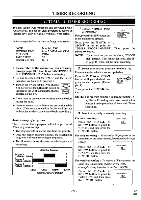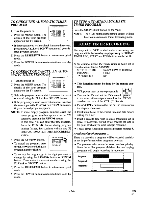Symphonic SF225A Owner's Manual - Page 19
Special, Playback
 |
View all Symphonic SF225A manuals
Add to My Manuals
Save this manual to your list of manuals |
Page 19 highlights
SPECIAL PLAYBACK • Be sure to check that the "PWR." and the "VCR" indicators are both on. • Turn on the TV and set the TV tochannel cC4-1+14 3 or 4. Now set the CH3/CH4 switch on the back of the VCR to match the channel [Back of selected on the TV. the VCR] AUTO REPEAT PLAYBACK PICTURE SELECT The VCR has the auto repeat function that allows you to repeat a tape indefinitely without touching the PLAY button. Make sure to insert a prerecorded tape. 1 Select main menu Press the MENU button until the main menu appears. -MENU- TIMER PROGRAMMING P. AUTO REPEAT [0, 9 PICTURE SELECT CHANNEL SET UP CLOCK SET LANGUAGE SELECT 2 Select "AUTO REPEAT" This function enables you to select the picture quality of a tape. • This selection must be done during playback. vemeserandt 1 Insert a tape into VCR Begin playback. 2 Select main menu Press the MENU button until the main menu appears. -MENU- TIMER PROGRAMMING AUTO REPEAT [OEM 1*- PICTURE SELECT CHANNEL SET UP CLOCK SET LANGUAGE SELECT Press the PLAY/A or STOP/V button to point to "AUTO REPEAT". 3 Select "PICTURE SELECT" 3 Begin Auto repeat playback Press the F.FWD/10- button so that [ON] will appear next to "AUTO REPEAT" on the TV screen. Press the PLAY/A or STOP/V button to point to "PICTURE SELECT". 4 Select your desired mode When in Stop mode, Repeat playback mode will start automatically. If the on-screen menu still remains, press the RESET/EXIT button to exit the menu. Press the F.FWD/11- button until your desired mode (NORMAL, SOFT or SHARP) appears on the TV screen. • You may also select Auto Repeat play mode by • You may also set the Picture Select mode by pressing pressing the AUTO REPEAT button on the remote the PICTURE SELECT button on the remote control control. during playback. • Once you select the Auto Repeat mode, it stays in effect even after you turn off the VCR. • The COUNTER MEMORY button does not function if the Auto Repeat mode is set to [ON]. In this case, set the Auto Repeat mode to [OFF]. • To stop playback, press the STOP button. • Once you select the Picture Select mode, it stays in effect even after you turn off the VCR. • To stop playback, press the STOP button. Power failure: If there is a power failure for more than 30 seconds, Picture Select will go to NORMAL. TO EXIT THE AUTO REPEAT MODE • Repeat steps [1] to [2], and press the F.FW13/10- button. [OFF] will then appear on the menu. Then, press the RESET/EXIT button to return to TV mode. • Or, press the AUTO REPEAT button on the remote control again. Power failure: If there is a power failure for more than 30 seconds, Auto Repeat Playback will go to off. -19- EN 9I21