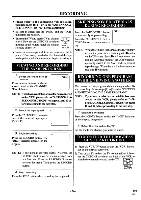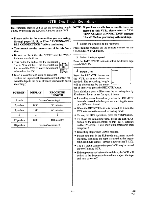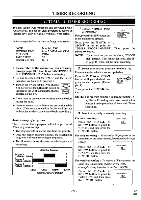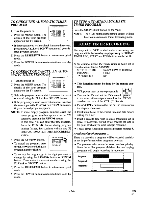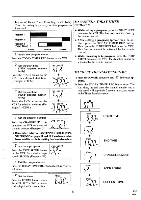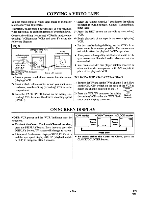Symphonic SF225A Owner's Manual - Page 25
pw„, idiom
 |
View all Symphonic SF225A manuals
Add to My Manuals
Save this manual to your list of manuals |
Page 25 highlights
In case of Today Timer Recording is set, Today Timer Recording has priority to other programs as illustrated. Program 1 Program 2 Program 8 (Today Timer) 9:00AM 10:00AM 11:00AM 1 Select the program mode Press the TODAY TIMER REC button on the VCR. 2 Set the start time ("STA" appears momentarily) Press the START button on the VCR for a desired start time. (Example: 9:30PM) PWR. agli VCR r T rl :1 1 'i pw„ am yl , _A.3 TIpm - • 3 Set the end time ("End" appears momentarily) Press the END button on the VCR for a desired end time. (Example:11:00PM ) PWR. gm VCR Lr. I gru VCI1 I I r- 4 Set the channel number Press the CHANNEL V or A button on the VCR for a desired channel number. (Example: 61) PWF1 FZE ICR - 0 TO CANCEL A TODAY TIMER PROGRAM • While setting a program; press the STOP/EJECT button on the VCR. This function cannot be done by the remote control. • After setting a program; (power must be on) First, press the TODAY TIMER REC button. Then, press the STOP/EJECT button on the VCR. This function cannot be activated by the remote control. • While recording is in progress; press the STOP /EJECT button on the VCR. This function cannot be activated by the remote control. TO CHECK THE START/END TIME 1) Press the POWER button so that " " indicator appears. 2) Press the TODAY TIMER REC button once. The start time, the end time, the channel number and a tape speed will appear for 2 seconds each, and return to the Timer Stand-by mode. BED CT 0 JI II Elam 0.1 n 1 • LI PM START TIME • Remember refer to "ANTENNA/CABLE CONNECTIONS" on pages 11 and 12 if you have a cable boxorsatellite box beforesettingthechannel number. 5 Set the tape speed Press the TAPE SPEED button on the VCR for a desired tape speed (SP/SLP). (Example: SP) .twRi 95] VCR n .4, mo4mI i•nn I idiom 4- END TIME CHANNEL NUMBER 6 Exit the program mode Press the TODAY TIMER REC button to return to original mode. TAPE SPEED 7 Set the timer Press the POWER button to turn the VCR off. The " " indicator is displayed with current time. Elam r•rin - 25 - MPU IL • Elam r •n CURRENT TIME EN 9I21