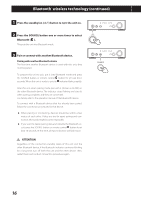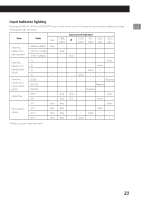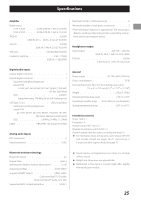TEAC AI-303 Owners Manual English Francais Espanol - Page 20
Playing back music on a computer continued, Playing back audio files on a computer
 |
View all TEAC AI-303 manuals
Add to My Manuals
Save this manual to your list of manuals |
Page 20 highlights
Playing back music on a computer (continued) Playing back audio files on a computer 1 Connect this unit to the computer using a USB cable. oo When a dedicated driver is necessary for connection, it must be installed on the computer beforehand (page 19). oo Use a cable that has a USB Type-C connector for connecting to this unit. 2 Turn the computer on. oo Confirm that the computer has started up correctly. 3 Press the standby/on (¤) button to turn the unit on. 4 Press the SOURCE button repeatedly to select USB. 5 Start playback of an audio file on the computer. If you can adjust the volume from the computer, set it to its maximum level and use this unit's VOLUME knob to adjust the level for the best audio quality. oo If you are using the TEAC HR Audio Player application, the vol- ume cannot be adjusted from the computer. USB cable 20