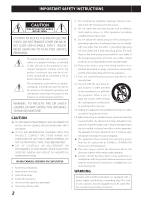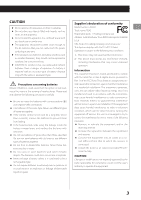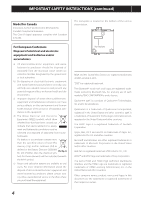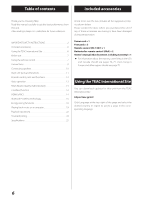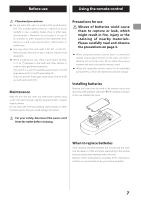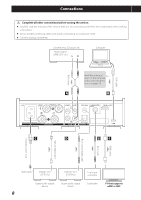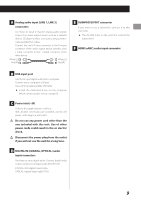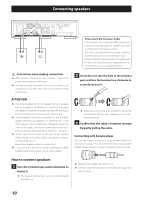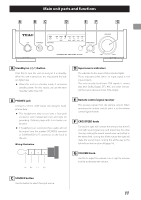TEAC AI-303 Owners Manual English Francais Espanol - Page 6
Included accessories, Using the TEAC International Site
 |
View all TEAC AI-303 manuals
Add to My Manuals
Save this manual to your list of manuals |
Page 6 highlights
Table of contents Included accessories Thank you for choosing TEAC. Read this manual carefully to get the best performance from this unit. After reading it, keep it in a safe place for future reference. IMPORTANT SAFETY INSTRUCTIONS 2 Included accessories 6 Using the TEAC International Site 6 Before use 7 Using the remote control 7 Connections 8 Connecting speakers 10 Main unit parts and functions 11 Remote control parts and functions 12 Basic operation 13 MQA (Master Quality Authenticated 14 Crossfeed function 14 HDMI (eARC 14 Bluetooth® wireless technology 15 Energy-saving functions 18 Playing back music on a computer 19 Playback operations 22 Troubleshooting 24 Specifications 25 Check to be sure the box includes all the supplied accessories shown below. Please contact the store where you purchased this unit if any of these accessories are missing or have been damaged during transportation. Power cord × 1 Foot pads × 3 Remote control (RC-1337) × 1 Batteries for remote control (AAA) × 2 Owner's manual (this document, including warranty) × 1 oo For information about the warranty, users living in the USA and Canada should see pages 74-75. Users living in Europe and other regions should see page 75. Using the TEAC International Site You can download updates for this unit from the TEAC International Site: https://teac.jp/int/ Click Language at the top right of the page and select the desired country or region to access a page in the corresponding language. 6