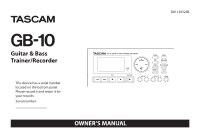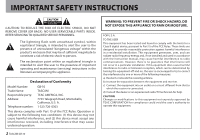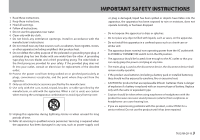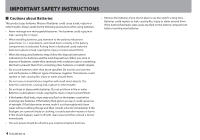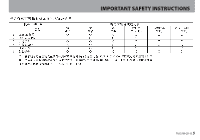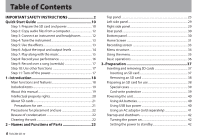6
TASCAM GB-10
IMPORTANT SAFETY INSTRUCTIONS
.........................
2
Quick Start Guide
......................................................
10
Step 1: Prepare the SD card and power
..................................
10
Step 2: Copy audio files from a computer
..............................
12
Step 3: Connect an instrument and headphones
..............
12
Step 4: Tune the instrument
........................................................
13
Step 5: Use the effects
...................................................................
13
Step 6: Adjust the input and output levels
...........................
14
Step 7: Play along with the music
.............................................
15
Step 8: Record your performance
.............................................
16
Step 9: Record over a song (overdub)
.....................................
17
Step 10: Use other functions
.....................................................
17
Step 11: Turn off the power
.........................................................
17
1–Introduction
...........................................................
18
Main functions and features
.......................................................
18
Included items
.................................................................................
19
About this manual
..........................................................................
19
Intellectual property rights
.........................................................
20
About SD cards
................................................................................
21
Precautions for use
....................................................................
21
Precautions for placement and use
.........................................
22
Beware of condensation
..............................................................
22
Cleaning the unit
............................................................................
22
2 – Names and Functions of Parts
............................
23
Top panel
...........................................................................................
23
Left side panel
..................................................................................
29
Right side panel
...............................................................................
29
Rear panel
..........................................................................................
30
Bottom panel
...................................................................................
30
Home Screen
...................................................................................
31
Recording screen
...........................................................................
33
Menu structure
................................................................................
34
Using the menu
...............................................................................
35
Basic operations
..............................................................................
36
3–Preparation
............................................................
37
Inserting and removing SD cards
.............................................
37
Inserting an SD card
..................................................................
37
Removing an SD card
...............................................................
38
Preparing an SD card for use
......................................................
38
Special cases
................................................................................
39
Card write protection
...............................................................
39
Powering the unit
...........................................................................
40
Using AA batteries
.....................................................................
40
Using USB bus power
...............................................................
40
Using an AC adaptor (sold separately)
...............................
41
Startup and shutdown
..................................................................
42
Turning the power on
...............................................................
42
Setting the power to standby
................................................
42
Table of Contents