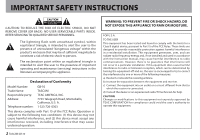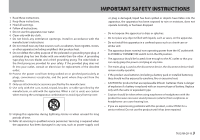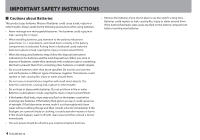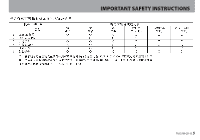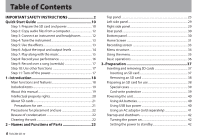TASCAM GB-10
7
Table of Contents
4-Connecting
.............................................................
43
Connecting monitoring equipment
........................................
43
Connecting with a computer
.....................................................
43
Disconnecting from a computer
..........................................
44
Connecting a guitar or a bass
.....................................................
44
5-Recording
................................................................
45
Setting the location where recorded files are saved
..........
45
Adjusting the input level
.............................................................
45
Recording
..........................................................................................
46
Recording a few seconds before pushing the record
button (pre-recording)
.................................................................
46
Recording the input sound with the playback sound
(overdubbing)
..................................................................................
47
Overdubbing
...............................................................................
47
Starting and pausing recording automatically
(AUTO REC)
........................................................................................
48
Track incrementation
....................................................................
50
Manual track incrementation during recording
.............
50
Automatic track incrementation by file size
.....................
50
Dividing files (DIVIDE)
...................................................................
50
Recording duration
........................................................................
52
6–Working with Files and Folders (BROWSE screen)
.....................................................................................
53
BROWSE screen navigation
.........................................................
53
Icons on the BROWSE screen
......................................................
53
File operations
.................................................................................
54
Folder operations
............................................................................
55
Delete the selected playback file (QUICK DELETE)
.............
56
7–Playback
.................................................................
57
Playback
.............................................................................................
57
Stopping playback
.........................................................................
57
Selecting a file
..................................................................................
57
Searching forward and backward
.............................................
58
Adjusting the playback volume
.................................................
58
Adjusting the balance between playback and input
signals
.................................................................................................
59
Disabling the guitar input
...........................................................
59
8-Playback Area and Playlist
....................................
60
Using the PLAY MODE screen to set the playback area
....
60
Selecting a folder for the playback area (1)
...........................
61
Selecting a folder for the playback area (2)
...........................
62
Playlist
.................................................................................................
63
Adding files to the playlist
......................................................
63
Editing the playlist
.....................................................................
63
9-Special Playback (playback control function)
......
66
Changing the speed
......................................................................
66
Changing the key
............................................................................
66